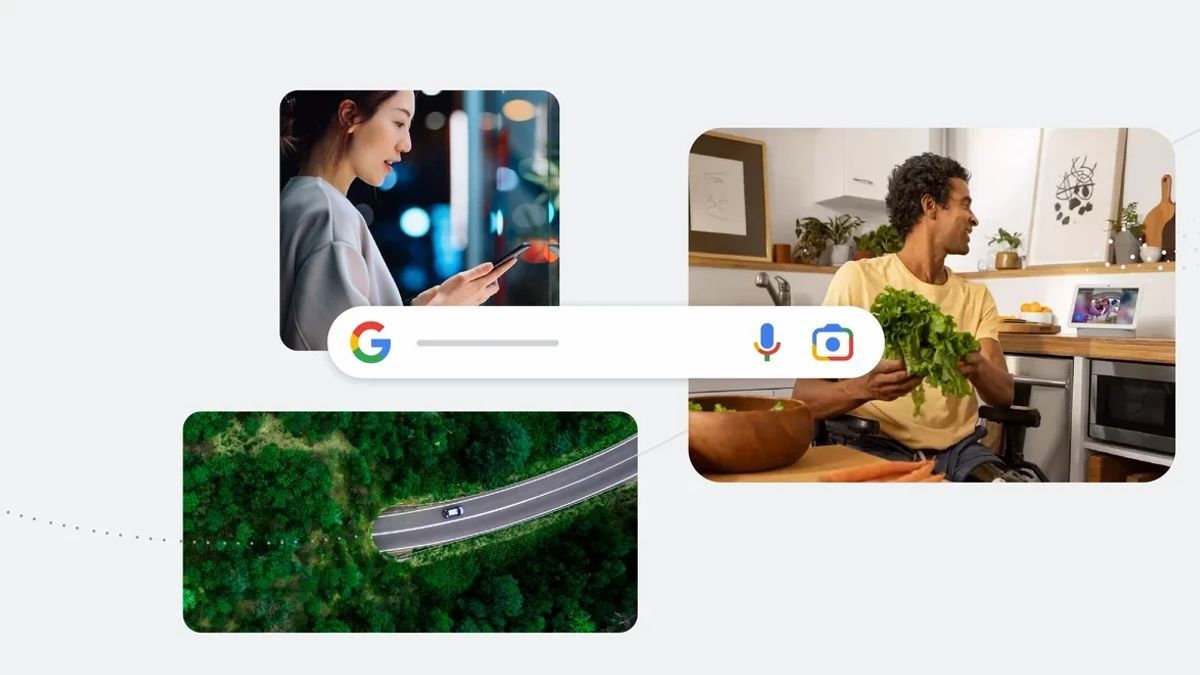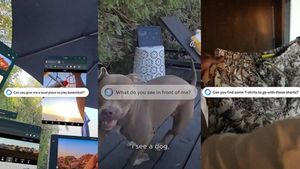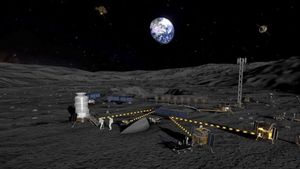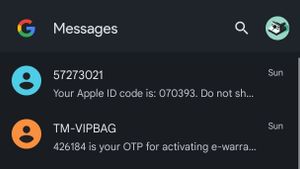JAKARTA Google Lens launched your Visual Search History in March to view the results of Lens searches in recent months. Although recently launched, this feature has been updated by Google. Previously, when a user clicked on a history icon in the upper right corner, the Google Lens Activity page would be open. This page is an extension of My Activity on Google's website so that its appearance is not much different. At the bottom of the Google Lens Activity page, users will view your Visual Search History with some information, including photos that have been traced before. Users can also see information as when the photo is searched for. Once updated, users will see a history of searches made specifically for Google Lens and simply taken from within the app. Users will not see a history of browsing taken from the Circle to Search or Lens feature in Google Photo. In each of the photos seen in your Visual Search History, Google adds information such as the date and clock of the photo is searched for. If the history of the search is seen all, users will see the View All History button.
SEE ALSO:
When clicked, this button will display the Google Lens Activity Extension. On this page, users can see all photo browsing done in the Google app or Chrome browser. Users can also delete their history. This latest interface display has been updated on all Android and iOS devices. If you haven't seen the change, you can update the Google Lens app or delete and reinstall the app.
The English, Chinese, Japanese, Arabic, and French versions are automatically generated by the AI. So there may still be inaccuracies in translating, please always see Indonesian as our main language. (system supported by DigitalSiber.id)