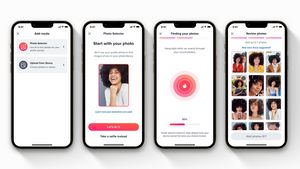JAKARTA Apple Watch can be reset or reset via the settings application on watchOS. To be able to reset the wearable device, you need a code. If you forget your password, you can still reset the smart watch in two ways. Here's how to reset on Apple Watch when you forget the code, quoted from Makeuseof. Reset Apple Watch Via iPhone The easiest way to reset Apple's smartwatch is to use an iPhone. Users only need to open the Watch companion application on their iPhone, open the My Watch tab, then click the Reset menu in the General menu. When the Reset page opens, select the Clear Content and Settings option Apple Watch. Before the device is reset, the user must enter Apple's Password ID to confirm their decision.
SEE ALSO:
Reset Apple Watch Without IPhone If you are an Apple Watch user who doesn't use an iPhone, you can still reset the device. To reset, follow the following steps.
After performing the above stages, Apple Watch will be reset immediately. Keep in mind that Apple Watch will not create new backups if you reset the device using this method.
The English, Chinese, Japanese, Arabic, and French versions are automatically generated by the AI. So there may still be inaccuracies in translating, please always see Indonesian as our main language. (system supported by DigitalSiber.id)