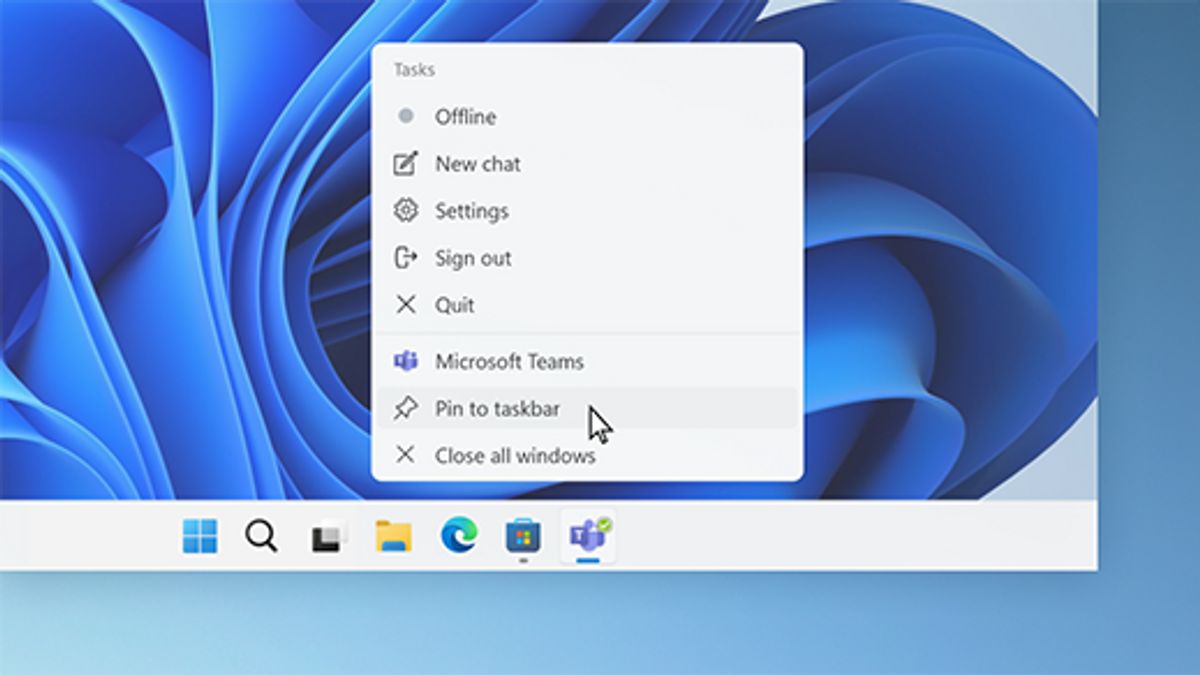JAKARTA - Taskbar is an access point for programs that are displayed on desktop quickly. Here, you can embed any application so that it can be accessed easily.
You can even personalize it in various ways, starting from changing colors, embedding your favorite app, and moving or reset the taskbar button.
You can also check battery status and minimize all programs that are open for a while so you can view the desktop.
From the many personalization options, this time VOI will provide tutorials on how to embed and remove applications from the taskbar menu.
SEE ALSO:
Embedding the application from the start menu
Mempahkan atau Menghapus masin aplikasi di menu taskbar dari daftar aplikasi
To embed the application in the taskbar through the application list, follow the steps that are almost the same below.
If the application is open, select and hold the icon in the taskbar (or right-click), then select Pin to taskbar.
If you delete the mere part of the taskbar, follow the same steps and select Unpin from taskbar. Thus, the application will no longer appear in the taskbar menu.
The English, Chinese, Japanese, Arabic, and French versions are automatically generated by the AI. So there may still be inaccuracies in translating, please always see Indonesian as our main language. (system supported by DigitalSiber.id)