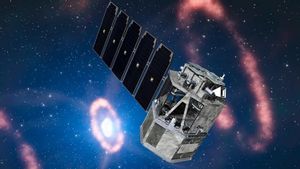JAKARTA Apple devices are known for their very clear performance and camera results. Although Mac cameras are already quite good compared to other computers, these device cameras are not as good as iPhones. To get clearer camera results, you can install webcams on Macs during virtual meetings. The prices of these devices vary, but usually reach millions. If you have an iPhone, you don't need to buy a webcam. This device can be used as a webcam with some conditions. iPhone and Mac You have to use the same Apple ID, the Mac you use must use macOS 14 and above, and your iPhone must use iOS 17 and above. In addition, both devices must activate Wi-Fi and Bluetooth and activate the Continuity Camera option on the iPhone. If all the above stages have been done, you can use your iPhone as a webcam in the following way, quoted from Android Police.
SEE ALSO:
How To Connect IPhone As A Webcam
To use an iPhone camera, it depends on the settings in the video conferencing app. If you are using FaceTime, you can switch to an iPhone camera by opening the Video menu at the top of the desktop. If you are using WhatsApp, you have to start the call first, then open Settings to switch cameras. Unlike Google Meet, you have to open the Video menu from Settings first.
The English, Chinese, Japanese, Arabic, and French versions are automatically generated by the AI. So there may still be inaccuracies in translating, please always see Indonesian as our main language. (system supported by DigitalSiber.id)