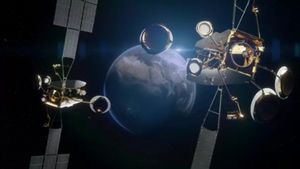JAKARTA Google Chrome is one of the easiest and most convenient browsers to use. Unfortunately, this application can bring in interference when a notification keeps popping up. If you are interrupted by Chrome notifications, you can turn off the feature on the device you usually use, both on your laptop and Android phone. Here's how to disable the notification, quoted from Android Police. Deactivating Chrome Notifications on your Laptop can disable Google Chrome notifications via settings. If you use a laptop to unlock Chrome, either Windows or macOS, you can follow the following steps.
SEE ALSO:
Deactivating Chrome Notifications on Google Chrome Phones on mobile phones and laptops has different views so how to turn off notifications is also different. Follow the following steps to disable Chrome notifications on mobile phones.
That's how to permanently disable notifications in the Google Chrome app. Once the feature is turned off, you will not receive notifications from various websites, including from Google.
The English, Chinese, Japanese, Arabic, and French versions are automatically generated by the AI. So there may still be inaccuracies in translating, please always see Indonesian as our main language. (system supported by DigitalSiber.id)