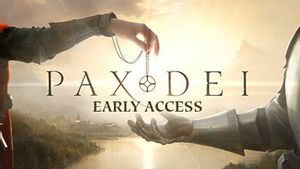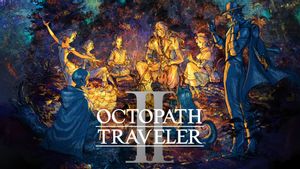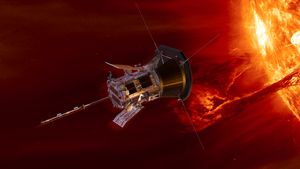YOGYAKARTA One of the complaints that iPhone users often say is a wasteful battery. The problem of iPhone batteries that are quickly drained is not without reason, one of which is the small battery capacity. However, battery capacity cannot be blamed because in some cases iPhone phone battery power can drop immediately. Then what makes iPhones waste battery and what is the solution?
Actually, there are many factors that drain the iPhone battery quickly. If you want the durability to know how to save iPhone batteries by knowing why the iPhone is wasteful of power.
The outdated battery on the iPhone can cause the phone's power to run out quickly. This happens not only because of the battery age but the wrong use method or the improper use of the charger. To check whether the iPhone battery is still good or not finding out the battery health or iPhone battery health. Here's how to check the battery health iPhone.
The iPhone will display information on the battery capacity installed. If the percentage is low, immediately change the battery so that the power does not run out easily.
SEE ALSO:
Screen brightness is indeed needed to read the graph or writing that appears on the iPhone LCD. However, excessive screen brightness will have an impact on easy-to-drop power. The solution is that you can shrink or adjust the screen brightness as needed.
This feature is useful for providing information and notifications when an e-mail message arrives. Usually this feature is used by workers. Unfortunately, when this feature is active, it is quite draining battery power. It is recommended to only activate push emails during working hours.
Similar to push emails, notifications that continue to appear also make the battery run out quickly. Usually, the user is not aware of activating certain app notifications. To prevent the application from sending continuous notifications, when the application installation will appear confirmation of the option App Would Like To Send You Push Notifications. When you find the option, select Don't' Allow. However, if the downloaded application is important, users can click Allow.
Location services are basically useful for improving application accuracy while working. This service is usually in maps-based applications such as online motorcycle taxi applications, and so on. Unfortunately there are also applications that activate location services even though they don't really need it so it has an impact on iPhone batteries. The solution only turns off the service in the following way.
The application continues to work in the background of the cellphone if it is not closed so that it has an impact on the waste of the iPhone battery. How to turn off the application in the background is as follows.
It can be said that the widget is a small app that works behind the scenes when downloaded, including when unused, which has an impact on battery usage. Therefore, try to remove the widget and use it that you need.
An interesting feature of the iPhone is that it can make videos into wallpapers. Unfortunately, the application quickly smokes battery power because the mobile phone Gpu continues to work extra. It is intended to use a photo wallpaper or image.
The existence of a signal that is weak or difficult to detect also has an impact on a wasteful battery. The reason is, the phone will work hard to detect signals so that all features can return to normal services as usual. If you are in a signal difficult area and do not want the battery to run out quickly, it is advisable to turn off data or activate airplane mode.
Weather either too cold or too hot also has an impact on battery performance. Power can be drained quickly. This condition can occur when you climb a mountain and suddenly your phone runs out of power when it reaches the top. To avoid this problem, try to make the phone in a place with a safe room temperature.
The operating system on the problematic iPhone also makes the battery run out quickly. This case occurred when the iOS 16.4 update appeared. Many users complain that the battery is more wasteful after installing iOS 16.4.
It is also recommended to users to choose an iPhone with a durable battery series. Check out the iPhone sequence with the largest battery capacity and being preserved as a consideration for the purchase of Apple phones.
That's the answer to what makes iPhone battery drain. Visit VOI.id to get other interesting information.
The English, Chinese, Japanese, Arabic, and French versions are automatically generated by the AI. So there may still be inaccuracies in translating, please always see Indonesian as our main language. (system supported by DigitalSiber.id)