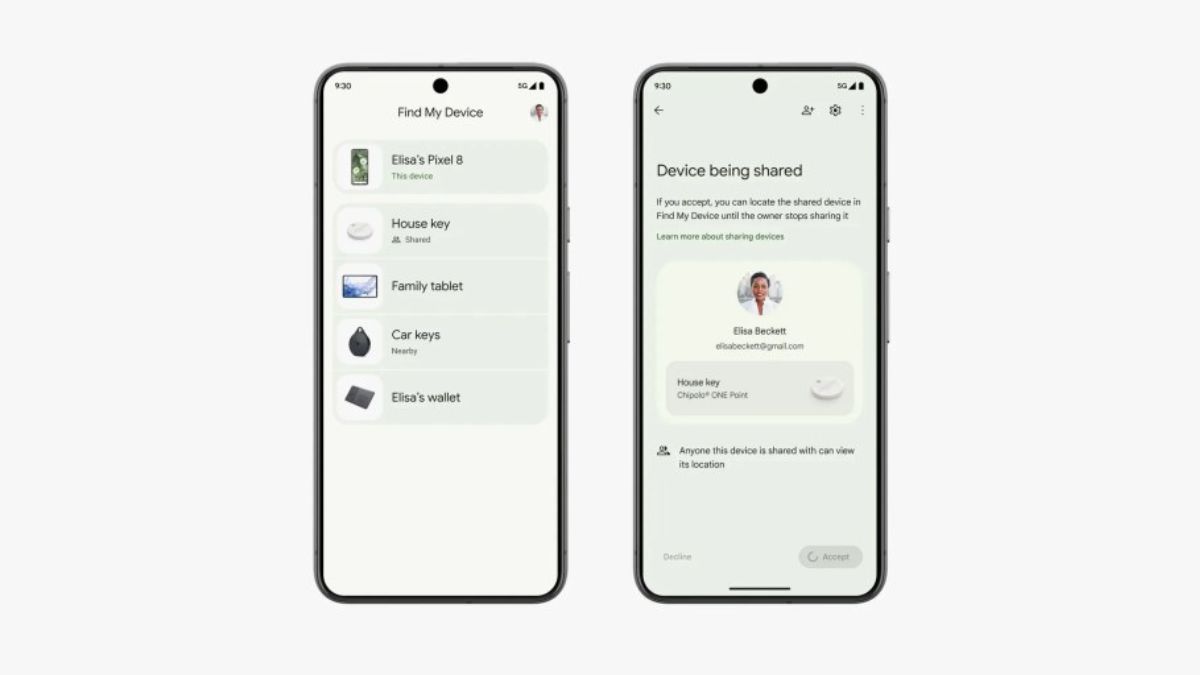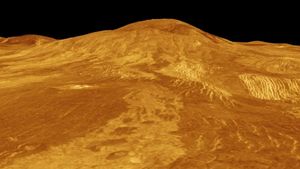JAKARTA Google launched a Find My Device network last April to make it easier to track tagable items or other compatible devices. However, this feature still has a complicated stage. When you want to use the network feature on Find My Device, users must always enter Google account passwords. This is an important step to keep security, but also makes it difficult for some users. Actually, you can choose the option Don't Ask Again for the app to stop asking for passwords. However, this option is highly not recommended because people who have access to your phone can check the location of the tagged device. Therefore, to simplify the security verification process, Google will launch a key unlock feature with biometric authentication. Quoted from Android Police, this feature is almost ready and Google will release it to the public version in the near future. In addition to presenting biometric authentication features, Google is also working on the Remote Lock feature in the application. This feature will help you in locking lost or difficult to find mobile phones.
SEE ALSO:
To use this feature, you just need to enter your phone number and complete the security stages. After that, the device you are looking for will be immediately locked so that no one will be able to access your device. This feature will be launched simultaneously with Google Play Service updates. Reportedly, a new Remote Lockdown is available at the end of this year and will be compatible with devices that have an Android 10 system and above.
The English, Chinese, Japanese, Arabic, and French versions are automatically generated by the AI. So there may still be inaccuracies in translating, please always see Indonesian as our main language. (system supported by DigitalSiber.id)