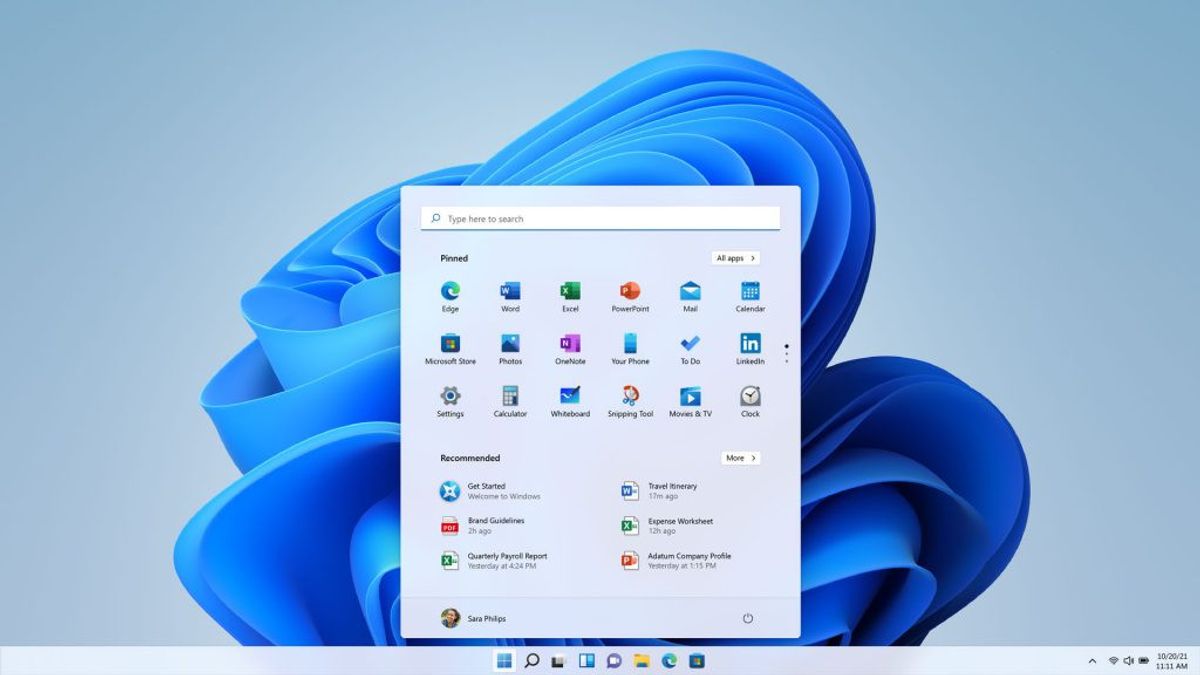JAKARTA Microsoft launched the Advanced Paste feature into PowerToys, a collection of utilities to manage Windows, on May 21. This feature that accelerates the workflow is specially designed for Windows 11.
As the name implies, Advanced Paste will help its users copy and paste through the clip board. This feature uses Artificial Intelligence (AI) so that users not only copy content, but can also develop content.
Microsoft explains that affixing text with AI can help users to do things, such as copying text and asking AI to summarize it, asking AI to copy in other languages, or asking AI to write back professionally.
In addition, users can also take a description of a function and ask AI to make it in the form of a code and copy text and ask AI to rewrite with a certain style of language, either such as a well-known writer or speaker.
"When you paste text with AI, the text is analyzed and formalized based on the context of the text and commands given to the OpenAI call. This feature requires OpenAI API keys to be provided in the PowerToys settings," Microsoft said in a statement.
SEE ALSO:
Microsoft says that Advanced Paste works like any other AI, where the quality of content issued depends on the quality of its input. "The more context you give, the better AI can understand and respond to your request."
To use or simply try this feature, you need to enable the Advanced Paste in PowerToys Settings first. After that, open the Advanced Paste window by pressing the Windows + Shift + V shortcut on the keyboard.
If the setting window is open, you can adjust the Advanced Paste as desired. There are several configurations that can be activated, namely activating the paste with AI, previewing the special format, history of the clip board, and much more.
The English, Chinese, Japanese, Arabic, and French versions are automatically generated by the AI. So there may still be inaccuracies in translating, please always see Indonesian as our main language. (system supported by DigitalSiber.id)