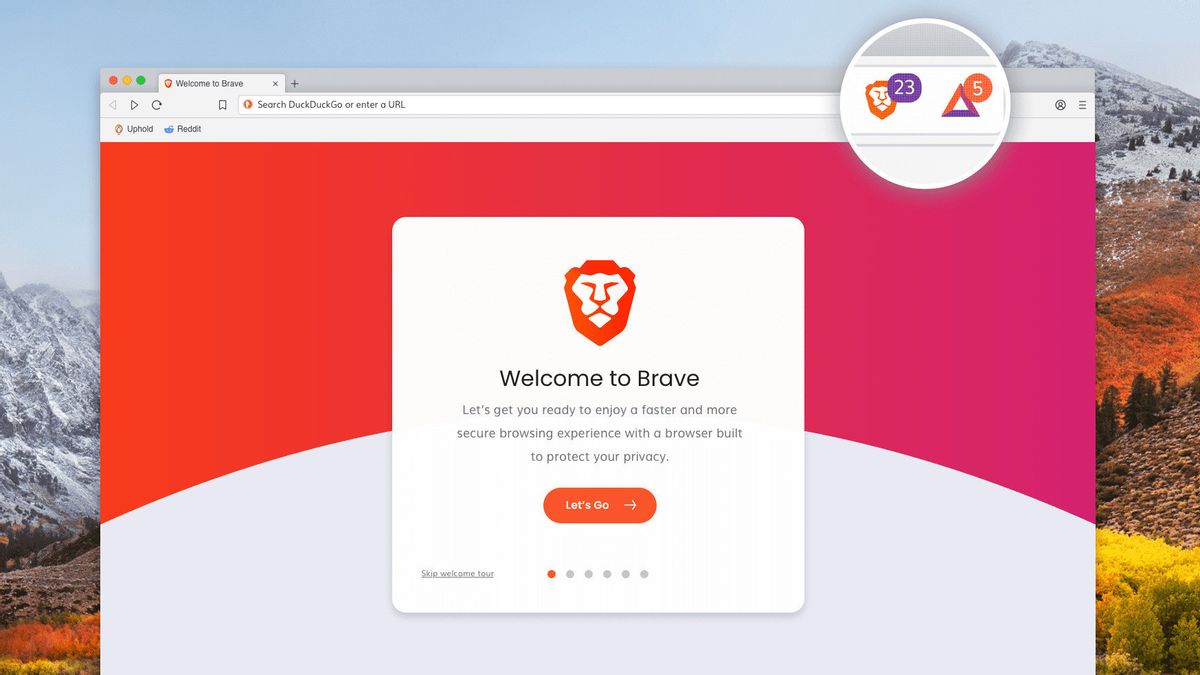JAKARTA - Big tech search engines like Google, Bing, Firefox, Brave, or something else, definitely keep any history you're looking for there.
Why? Because the data is very valuable, where this data will help companies to recommend related topics or even targeted ads to you.
However, you can easily delete your search history quickly and easily, especially in the Brave browser, which focuses on user safety.
Clear your search history in Brave.
To clear your search history in Brave, follow the following steps:
If you don't want the Brave browser to save your search history, maybe you can use a private window or Incognito Mode.
SEE ALSO:
This cover window can help if you share a computer and don't want other people to see your search history/trapping. But to keep your browsing history completely private, you need a privacy browser like Brave.
The English, Chinese, Japanese, Arabic, and French versions are automatically generated by the AI. So there may still be inaccuracies in translating, please always see Indonesian as our main language. (system supported by DigitalSiber.id)