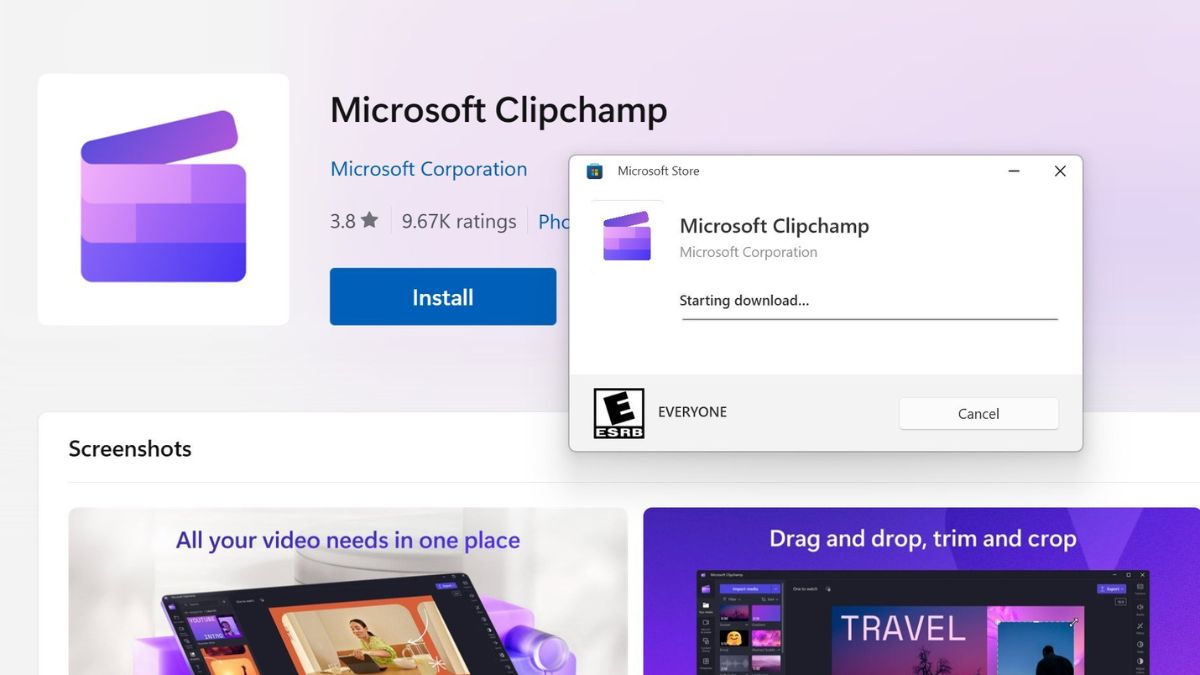JAKARTA Microsoft presents a new experience in downloading applications via websites. The software developer company updated the web version of Microsoft Store, an application download tool from the browser. The applications available in this web version of digital store are almost the same as those in the software. With the update that has been launched, the web version of Microsoft Store can now download the application very quickly and easily. Before the update for downloads is released, Microsoft Store already supports downloading through the website. However, the way to download the application is still very complicated and users will be directed to open the Microsoft Store application. Now, laptop users with Windows systems can directly download the application from the web. They only need to search for the desired application, then click Install. Once downloaded, the app will enter the Downloads folder. Microsoft Store developer, Rudy Huyn, said that this update was deliberately launched to simplify the installation flow. Thus, users can directly download the application on Microsoft Store in just two clicks.
SEE ALSO:
"We built an uncoupled version of the Store using the same logic and code with larger apps, managing prerequisites, rights, downloads, and installations in the same way," Rudy said via his personal account on the X platform.Rudy explained that downloading via the Microsoft Store web version has several advantages, such as a faster launched light installer and an always up-to-date app because users don't need to update Microsoft Store. During testing, the web version Store received a positive response. "For all these reasons, we have decided to extend this experiment to more products and markets at this time and have planned further improvements."
The English, Chinese, Japanese, Arabic, and French versions are automatically generated by the AI. So there may still be inaccuracies in translating, please always see Indonesian as our main language. (system supported by DigitalSiber.id)