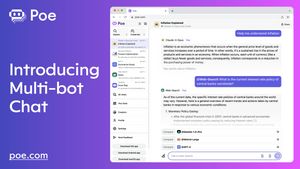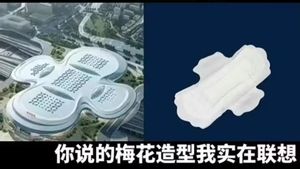JAKARTA All streaming music platforms have different qualities, but users can set them up to get the best audio quality. If not set, the audio experience becomes not optimal. If you want to change audio quality on streaming platforms such as Spatify and Apple Music, you can change it in an easy way. Here's how to change audio quality on streaming platforms, citing from The Verge.Spotify You don't need to use the latest version of Spotify if you want to change the audio quality. You just need to open the Settings and Privacy menu through the profile display at the top left corner. This method applies to iOS and Android.After the Settings and Privacy page opens, scroll the screen to view the Audio Quality menu. If you are a free user, you can only choose one of the automatic, Low, Medium, and High options. If you are a Premium user, you can switch to Very High mode.
BACA JUGA:
Apple MusicPlatform musik yang satu ini memiliki pilihan audio yang berbeda dengan Spotify. Pengguna Apple Music bahkan bisa mengaktifkan fitur audiolossless, yaitu kualitas audio tertinggi yang mempertahankan suara asli dari data di ruang rekam musik. Untuk mengubah kualitas audionya, buka Peraturan, ketuk menu Musik, lalu ketuk Kualitas Audio. Sebelum mengaktifkan kualitas audio yang diinginkan, pilih opsistreaming yang diinginkan. Pengguna akan melihat opsi Streaming Data Seluler, Streaming Wi-Fi, dan Downloadan.Di masing-masing pemimilih opsistreaming, pengguna akan diminta memilih kualitas audio. Jika Anda akan Audio Lossless, Anda akan diminta satu di antara Efficiency Tinggih, Kualitas Tinggih, Lossless, dan Hi-Res Lossless.
The English, Chinese, Japanese, Arabic, and French versions are automatically generated by the AI. So there may still be inaccuracies in translating, please always see Indonesian as our main language. (system supported by DigitalSiber.id)