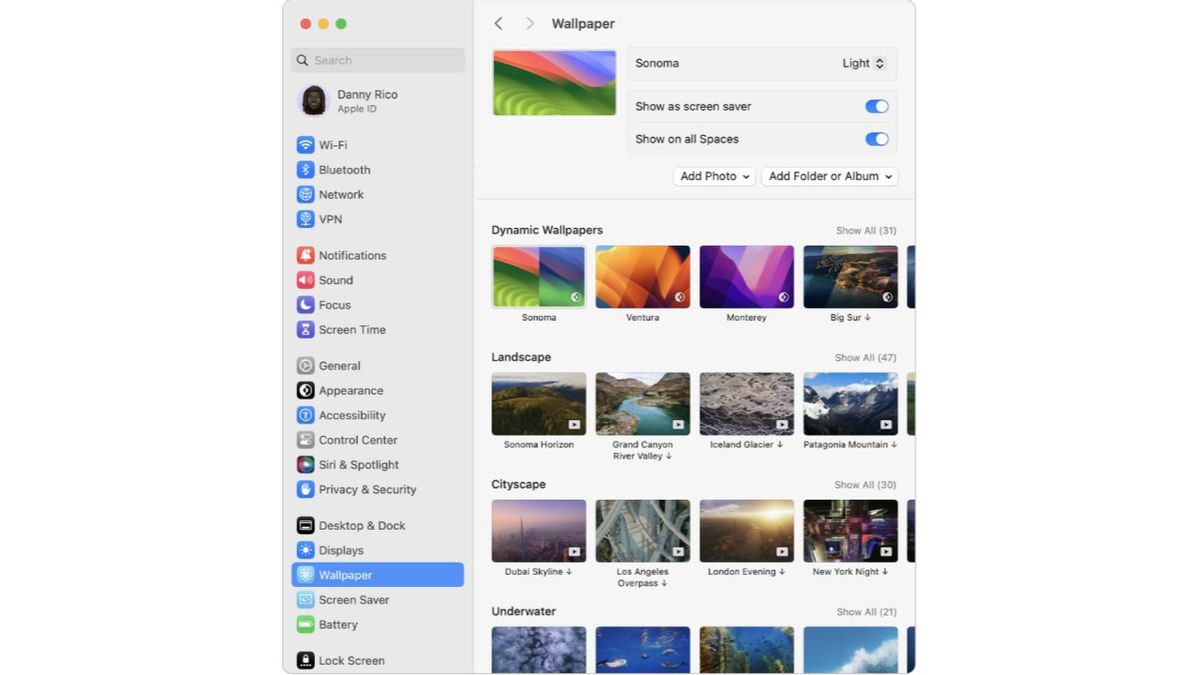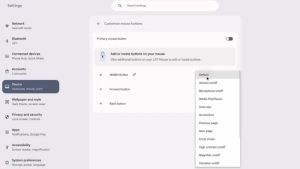JAKARTA - As is well known, you can change the image displayed on your macOS desktop easily and varies, either the image or color provided by Apple, or your own image.
If you are a macOS Sonoma 14 user, here's how to customize the wallpaper on your desktop.
First, your Mac, select the Apple > System Settings menu, then scroll down and click Wallpaper at the sidebar. After that select wallpaper from one of the available categories, and specify your options.
SEE ALSO:
For the easy way, you can drag images from the desktop or folder to the thumbnail at the top of the Wallpaper settings to use those images as your wallpaper.
To use the photos you have in the Photos application quickly, open Photos, select photos, click the Share button in the Photo tool bar, then select Set Wallpaper.
You can also use an image that you find on the web as a wallpaper. By pressing the image Control-click in the browser window, then selecting Use Image as Desktop Picture.
The English, Chinese, Japanese, Arabic, and French versions are automatically generated by the AI. So there may still be inaccuracies in translating, please always see Indonesian as our main language. (system supported by DigitalSiber.id)