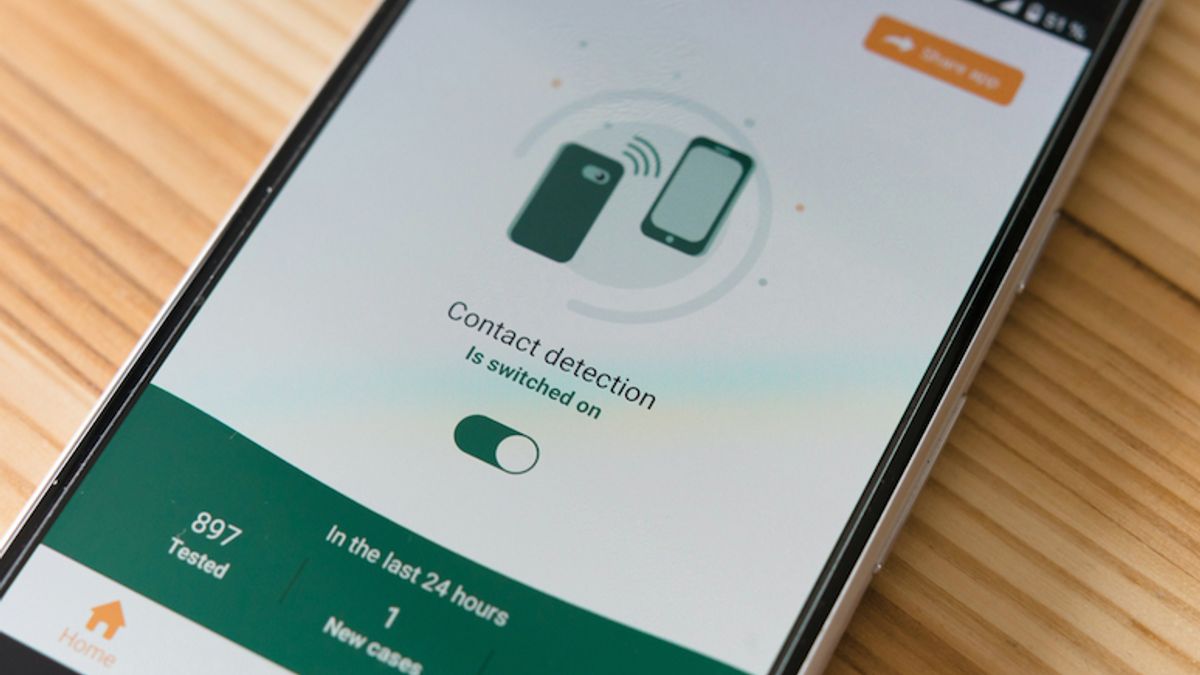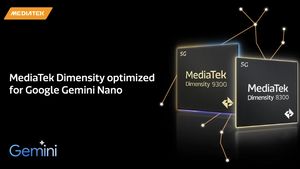JAKARTA Some iPhone users who want to switch to an Android device may find it difficult to move data. The reason is, Android devices don't support Apple's Quick Share.
If you want to move data from iOS to Android, you don't need to use a very manual method. Quoting from Makeuseof, you can download an app made by Google, namely Switch to Android, on the App Store.
After the application is downloaded, log in to your Google account and follow the instructions provided. This app will help you move all contacts, videos, photos, information from the calendar, device settings, and much more.
WhatsApp chat from your iPhone can also be moved to the latest device. However, it would be better if the data was backed up before being moved. This also applies to other social media applications.
If you're worried that data like photos, videos, or documents will disappear while using the Switch to Android app, although this is very rare, you can switch to a more manual way using a data cable.
Keep in mind that iOS and Android devices have different cables. You should have an On-The-Go (OTG) adapter to connect both cables or buy cables with a Lightning cable set and a USB-C cable.
SEE ALSO:
If you use an adapter, connect the Lightning cable to the OTG first, then connect the adapter to the Android device. However, if you use a Lightning and USB-C cable set, you can immediately install the cable.
Make sure the cable is installed perfectly and both devices are connected. After that, move all the desired data. As long as the data transfer is done, don't play with both devices and make sure the cable is not cut off.
The English, Chinese, Japanese, Arabic, and French versions are automatically generated by the AI. So there may still be inaccuracies in translating, please always see Indonesian as our main language. (system supported by DigitalSiber.id)