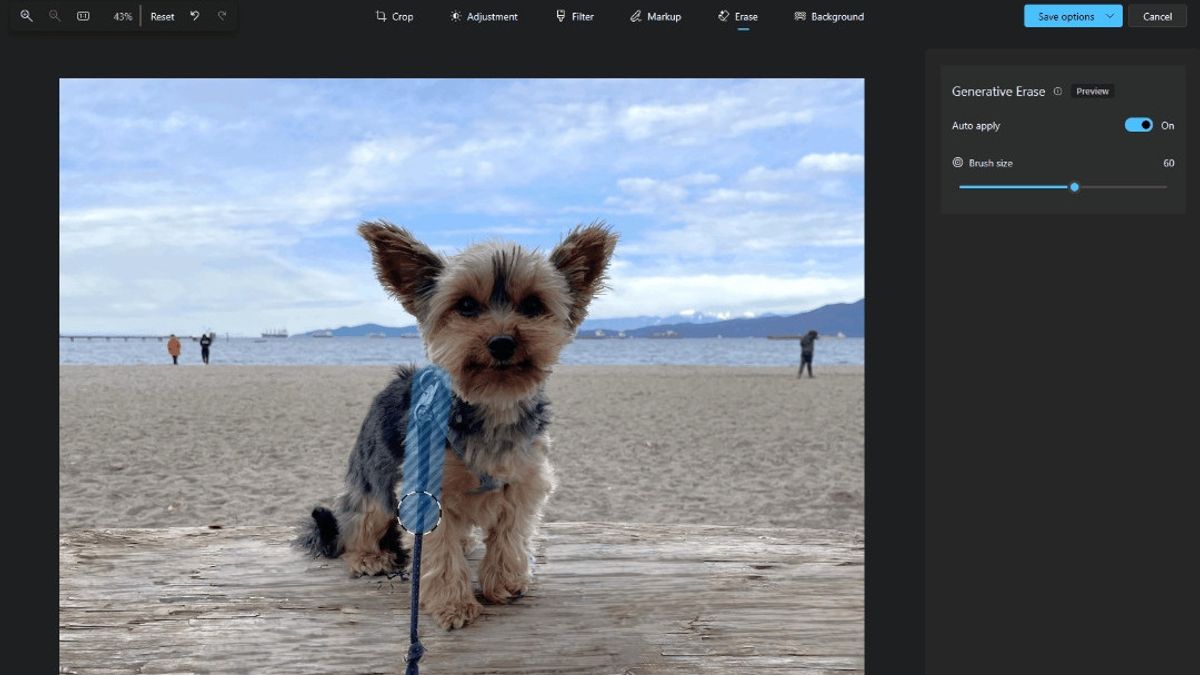JAKARTA - Microsoft launched a new set of artificial intelligence (AI)-powered features to remove, replace, and create photo background blurs for Photo apps for Arm64 and Windows 10 devices.
This background removal feature Feature will allow you to repair and remove annoying objects from your photos, such as background objects or other visual impairments.
"Compared to Spot improvements, generative removals provide smoother and more realistic results once objects are removed from photos, even when removing large areas," Microsoft wrote in its announcement quoted Friday, February 23.
To use generative deletion, open Edit Image and select Delete option. Sweep objects or areas you want to remove. Adjust the size of the brush to get the level of precision you need.
SEE ALSO:
Well, for even finer controls or removing multiple objects at once, you can disable Auto Apply to add or remove masks, where each mask represents the area to be removed.
This update started rolling out to Windows Insiders on all channels today. So, make sure to update your app to version number 2024,11020,21001.0 or higher.
For the first time, Windows 10 will receive all AI editing features that were previously only available on Windows 11, including Blur background, Clear and Change backgrounds, and Generative Elimination, concluded the company.
The English, Chinese, Japanese, Arabic, and French versions are automatically generated by the AI. So there may still be inaccuracies in translating, please always see Indonesian as our main language. (system supported by DigitalSiber.id)