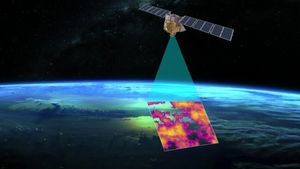JAKARTA Google realizes that ChromeOS, the operating system for Chromebooks, sounds very empty. The reason is, ChromeOS doesn't have the sound of systems like OS for other desktops
Therefore, Google brought changes in September last year. They add two voice effects that can be heard when charger cables are plugmed in or when the battery is running out. Now, Google is adding a new sound effect.
For ChromeOS 117 users, they will get three new sound effects to show battery charging status. This sound effect will be heard when the battery reaches 80 percent and when the battery is less than 15 percent.
When your Chromebook is connected to power sources and batteries are already above 80 percent, you'll hear a sparkling new charging sound. When the battery remaining less than 15 minutes, you'll hear a three-tone bell that reminds you to plug in the charger," Google said in an official statement.
SEE ALSO:
Especially for battery charging below 15 percent, users will hear slightly higher sound effects. After that, there will be a computer sound saying, "Fift, thank you. I really need it."
Finally, Google will add a variation of sound for battery charging in the range of 16 to 79 percent. According to Senior Sound Designer UX Henry Daw, the sound effect will sound like, cheatful sweep at the start of the sound.
These three sound effects will be enabled by default for new Chromebook users. However, the sound effect can be disabled by opening Settings, then looking for the Device menu, then clicking the Audio menu.
After that, look at the three Device Voice options at the bottom of the screen. Of the three options displayed, namely Low Battery Sound, Charging Sound, and Device Startup Sound, click toggle button next to it to disable sound.
The English, Chinese, Japanese, Arabic, and French versions are automatically generated by the AI. So there may still be inaccuracies in translating, please always see Indonesian as our main language. (system supported by DigitalSiber.id)