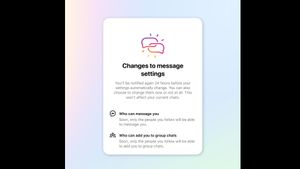JAKARTA TikTok, a streaming video platform, has launched an offline viewing feature. By using this feature, users can watch videos they like without the need for an internet connection.
Basically, this feature works like the Downloads feature on YouTube. Users can save their favorite videos, then watch the video again whenever they want. TikTok allows users to download 50 to 200 videos.
Unfortunately, not all devices have this feature. TikTok is still rolling out its features in stages so users have to make sure if they have the feature. To find the feature, go to your TikTok app and go to the Profile section.
After that, tap the horizontal three-line in the upper right corner to open the Settings and Privacy menu. If so, scroll down the screen and look for the OfflineVideo feature. Supposedly, the menu is in the Cache and Cellular parts.
If you have this feature, you can set the number of videos to download by clicking the Offline Video feature, then selecting the desired number of videos. Please note that this feature will download videos automatically from For Your Page (FYP).
SEE ALSO:
After selecting the number of videos, between 50 and 200 with a multiple of 50, tapDownload at the bottom of the screen. Make sure you have sufficient device capacity and the video will be downloaded immediately.
If TikTok has finished downloading, you can directly watch videos without an internet connection. However, you should remember that this number of videos is limited. If the videos you watch exceed the number downloaded, you have to download again.
Before downloading a new video, delete the previous collection of videos in the Offline Video menu. You just need to tap the video Clearan option and it will disappear immediately. Repeat all the steps from the start to download the latest video.
The English, Chinese, Japanese, Arabic, and French versions are automatically generated by the AI. So there may still be inaccuracies in translating, please always see Indonesian as our main language. (system supported by DigitalSiber.id)