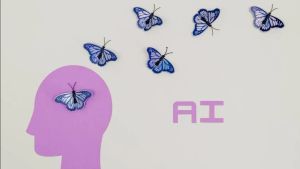JAKARTA - Smart devices such as cell phones, laptops, tabs, or computers must have a notification, to remind users if there are messages or other important information.
This notification can be very useful, but it can also be very annoying if it continues to sound. For that, every phone must have the option to stop or silence the notification.
Well, one way you can do this is to set your phone in silent mode. To implement the silent mode on the iPhone, follow the following steps:
On the iPhone 15 Pro and iPhone 15 Pro Max, you can activate silence mode by opening Settings > Sounds & Ethics, then activating Silent mode.
SEE ALSO:
Disable Certain Application Notifications
Actually, the iPhone also has a special feature that will make notifications not appear on your phone screen, namely Focus mode. However, by activating this feature, you will not get any notifications at all.
However, if you want to ignore notifications from certain applications, follow the following tutorial:
The English, Chinese, Japanese, Arabic, and French versions are automatically generated by the AI. So there may still be inaccuracies in translating, please always see Indonesian as our main language. (system supported by DigitalSiber.id)