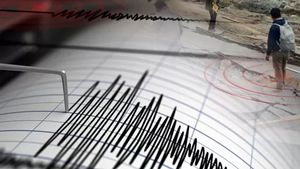JAKARTA - Verification Green Tick on WhatsApp Business Accounts is a feature that has been introduced by this popular messaging platform to give users confidence and credibility that they interact with legitimate and official business accounts.
In this article, we will explore in depth what the Verification Green Tick is on WhatsApp Business Accounts, how this feature works, and why it's important in building trust between businesses and customers.
Verification Green Checks on WhatsApp Business Accounts are verification marks displayed next to the business account name in the WhatsApp application. This sign is in the form of a green tick, which shows that the account has been verified and is considered an official business account. This feature helps users distinguish between official business accounts and fake accounts that may try to take advantage of users in an incorrect way.
Benefits Of WhatsApp Verified Green Tick Business
The main benefit of having a Verification Green Tick on a WhatsApp Business Account is to build trust. By looking at the green tick next to the business account name, customers can feel confident that they are interacting with legitimate and trustworthy businesses. This verification provides assurance to users that the business has gone through a rigorous verification process by WhatsApp and meets the criteria as an official business account.
Verification on WhatsApp's business account also helps improve business credibility. When a customer sees Tick Green Verification next to a business name, it gives a positive impression and believes that the business has a good reputation. This can improve business image and help in building strong relationships with customers.
The verification process on the WhatsApp business account involves several steps. First, businesses must register as business accounts with WhatsApp and provide necessary business information such as email addresses, phone numbers, and business descriptions. After that, the WhatsApp team will review the verification application and verify the authenticity of the business. If the business is deemed eligible, then the Verification Green Tick will be displayed next to the business account name.
However, it's important to note that verification on a WhatsApp business account does not mean that the messages sent by the business are safe or encrypted. Verification only shows that the business account is an official account and has been verified by WhatsApp. Message security remains WhatsApp's responsibility by using end-to-end encryption.
SEE ALSO:
In this increasingly advanced digital era, building trust is the key in establishing relationships with customers. Verification Green Tick on WhatsApp Business Accounts helps businesses to build trust and credibility. However, businesses must also remain committed to providing high-quality services and complying with business ethics to maintain customer confidence.
Tips For Getting Verification Green Tick On WhatsApp
In today's increasingly competitive business world, having a green tick of verification on WhatsApp business accounts can provide trust and advantages for businesses. Green Tick shows that your WhatsApp account has been verified as an official business account by WhatsApp. Here's how to check green in WA easily for businesses:
1. Register As A Publicly Known Business
Make sure your business is well known to the public. Building a community by creating social media accounts for businesses and entering businesses into well-known news media can help meet these requirements.
2. Have a Facebook Business Manager Account
A Facebook Business Manager account is needed to get a green tick WhatsApp verification. Make sure you have a verified Business Manager Facebook account.
3. Register for WhatsApp Business API
Make sure to register for WhatsApp Business API provided by WhatsApp Business Solution Provider partners. This verification process involves registration for WhatsApp Business API provided by WhatsApp Business Solution Provider partners.
4. Avoid Abuse and Spam
It is important to avoid misuse and spam in the use of WhatsApp Business. Obeying the provisions of WhatsApp usage and providing relevant and quality messages can help in getting green ticks.
5. Building Credibility and Trust
Building business credibility by ensuring that you provide good service to customers, respond quickly, and provide accurate information can help in getting green ticks.
6. Using Trusted Services
You can also use services such as WhatsApp Business Solution Provider (BSP) which can assist in WhatsApp Business API management and ensure that the account is well verified.
After following the steps above and ensuring that the business meets the required requirements, you can increase the chances of getting green tick verification on WhatsApp. Here WhatsApp has the absolute right to provide a green tick, thus ensuring that the business meets the required requirements is the first step that needs to be done.
Tips For Choosing A Trusted WhatsApp BSP API
WhatsApp Business API has become a very effective tool for businesses in communicating with their customers directly through the WhatsApp application. However, to make good use of this API, it is important to choose a trusted and reliable WhatsApp Business Solution Provider (BSP). Here are tips for choosing a trusted WhatsApp BSP API:
1. Find BSP with a good reputation
One of the first steps in choosing a trusted WhatsApp API BSP is to find a BSP with a good reputation. Find out about the experiences of other users, reviews, and testimonials provided by businesses that have used the BSP. ShopKey, as one of the trusted BSPs in Indonesia, has built a good reputation for providing reliable and quality WhatsApp Business API services.
2. Ensure Compatibility with ShopKey
If you are interested in using ShopKey as a WhatsApp API BSP, make sure that your business is compatible with this platform. Check the technical requirements, available integration, and support provided by ShopKey to ensure that this BSP is in line with business needs.
3. Check the Features and Functionality
Each WhatsApp API BSP has different features and functionality. Make sure to understand clearly the features provided by the BSP you selected. Some features that may need to be considered are integration with the sales management system, personalizable chatbot features, group message delivery capabilities, and multichannel support.
4. Evaluation of Security and Privacy
Security and privacy are very important things in choosing a trusted WhatsApp API BSP. Ensure the selected BSP adheres to strict security and privacy standards, such as end-to-end encryption and compliance with personal data regulations. ShopKey, as a trusted BSP, has maintained the security and privacy of customer data with high standards.
5. Review Customer Services
Good customer service is an important aspect in choosing a trusted WhatsApp API BSP. Reviewing the level of support provided by BSP, including response times, the availability of support teams, and the ability to assist you with technical issues or questions that may arise.
6. Check Price Model
The WhatsApp API BSP price model also needs to be considered. Review the package, price, and payment policies offered by BSP. Ensure that the BSP offers flexibility and transparency in their price model.
7. Discussed with the ShopKey Team
If you are interested in ShopKey as WhatsApp API BSP, don't hesitate to discuss with their team. Ask questions, convey business needs, and make sure they can meet the requirements well.
In choosing a trusted WhatsApp API BSP, make sure to do thorough research, check reviews and testimonials, and consider business needs. By using ShopKey as a trusted BSP example, you can have confidence that your business will get reliable and quality WhatsApp Business API services.
The English, Chinese, Japanese, Arabic, and French versions are automatically generated by the AI. So there may still be inaccuracies in translating, please always see Indonesian as our main language. (system supported by DigitalSiber.id)