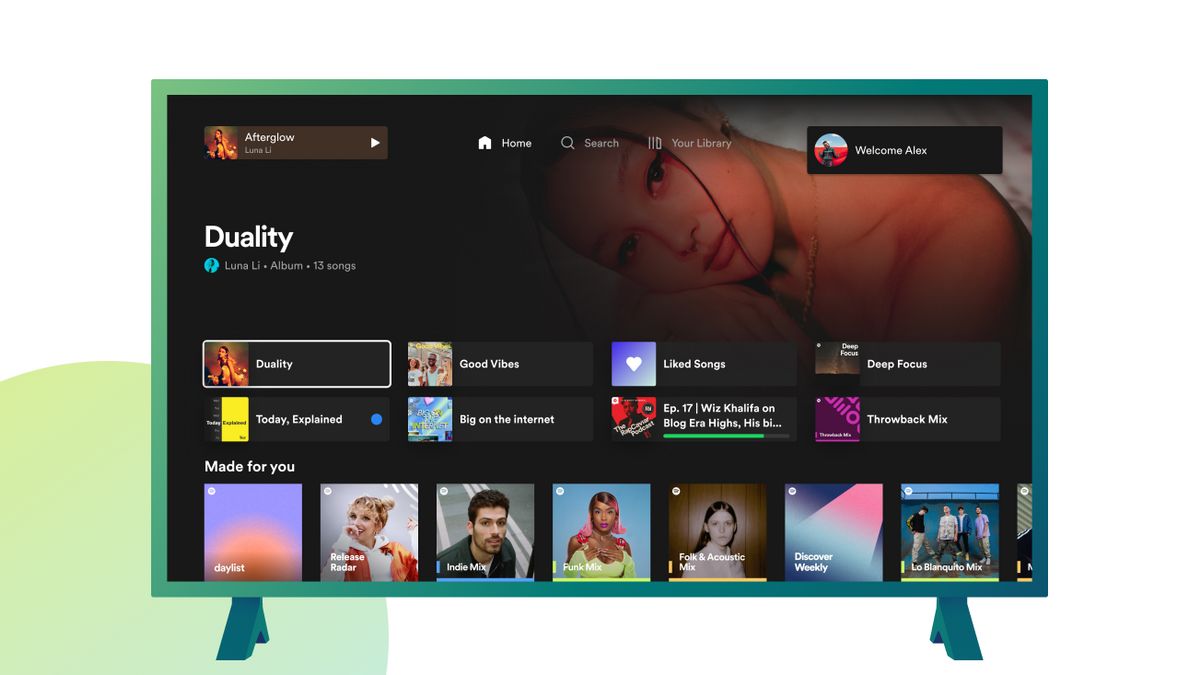JAKARTA 'Spotify updated the appearance and features of its platform specifically for smartTV versions. This display is designed almost like an application on mobile and desktop to make it easier for users.
According to Spotify, this update will help many users to switch between backgrounds, show better visibility to view the venue, enrich the Homepage, and provide greater control to users.
In the latest view, Spotify's smartTV can find shortcuts, played audio, and recommendations that are easily personalized. These menus will be displayed at the top of the Home page.
Meanwhile, for the displayiqueue, Spotify is now combining it with the Now Playing view so that users who are using Spotify dismartTV can directly control the next playback more easily.
Even though it's simple, Spotify feels the choice of dark mode is very instrumental and helps many parties. Dark mode can now be chosen to make Spotify's background black and make the screen fainter.
SEE ALSO:
Lastly, Spotify says that switching accounts on television can be easier to do. Given that people who live at home may be a lot and their music genres are different, of course account changes are needed.
Now, active profiles can be found in the top right corner of the Spotify display screen. To change the account, users simply click on the profile picture until the display of some users appears. Then, click on one of the profiles to choose from.
That's a number of updates Spotify added to the smartTV display. All of these features are being rolled out in stages across the region. This update also applies to all users, both free and Premium.
The English, Chinese, Japanese, Arabic, and French versions are automatically generated by the AI. So there may still be inaccuracies in translating, please always see Indonesian as our main language. (system supported by DigitalSiber.id)