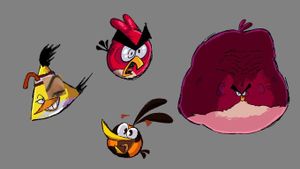JAKARTA - Telegram announced several updates, such as capabilities that allow you to quote certain parts of the message, send replies to other chats, add excerpts to text formats, configure link previews, select colors for accounts, and others.
Text Quote
With this update, you can now quote part of the messages sent by your friends. That way, you can make the right response, to certain sentences.
Based on the video footage shared, the way this feature works is to press the message length from other users, then press the text again to choose which sentence you will quote.
After that, a floating bubble will appear and contain three action options, namely Copy, Quote, Translate. To quote text, select Quote. After that, reply to the quote.
Not only can you quote and reply to messages from other users, you can also quote replies from yourself. So, when you reply to their messages, you can highlight certain words with this quote feature.
The trick, you can simply answer your reply, then highlight the words or sentences you want to quote, then select Format > Quote. This citation feature has just been launched for iOS users.
Send Reply To Other Chats
Starting today, replies can also be sent to other chats if you want to reply personally or move the discussion to different groups or channels.
This ability seems similar to "Personally correct" on WhatsApp. To reply in different chats on Telegram, tap the reply bar over the input field, select Reply with Other Chats, then select where you want to send it.
Adjustable Link Preview
This update gives you control over the link preview in your message. You can change the media size, select whether the preview appears above or below your message and select which link to preview if there are multiple.
SEE ALSO:
Reply, Implementation, And Link Settings
Whenever you reply when forwarding messages, including links in replies, or doing all three together, you can now access all settings using a new tab in the menu.
Account Color
With Telegram Premium, you can adjust your account further than before by selecting color or color combination for your account. This changes the color of your name in all groups, whatever links you send, also reply to your message.
Stories Improvements
Stories now allow you to go fast and back and forth of the video, with just enough resistance on the screen and then sliding to the right or left. For brighter selfies, you can use the front flash.
To adjust the warmth and intensity of the flash, hold the lightning icon when using the camera facing forward for a story.
The English, Chinese, Japanese, Arabic, and French versions are automatically generated by the AI. So there may still be inaccuracies in translating, please always see Indonesian as our main language. (system supported by DigitalSiber.id)