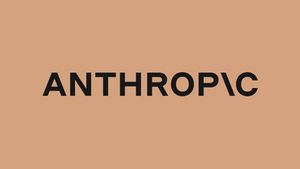YOGYAKARTA - The installation of WiFi at home has been carried out by many people to facilitate the needs of activities with the internet. But sometimes there are areas or spaces at home that have difficulty receiving signal coverage. If you experience this problem, there is a way to expand the reach of WiFi that you need to know.
The range of WiFi signals has limitations, so that some areas will only receive weak or even unaffordable internet networks. This area that is not covered by the WiFi signal is called a dead zone. For example, you install a router in the living room, it could be that the signal does not reach the backyard.
The weak condition of the WiFi signal, of course, disrupts internet usage activities. To overcome this problem, there are several ways to expand the range of WiFi that you can try.
The strength or height of the WiFi signal is strongly influenced by the area of reach. Several other things that also affect the spread of the signal are walls or walls, because Wi-Fi waves cannot penetrate solid objects like that. However, each WiFi provider also has different specifications.
SEE ALSO:
If you are experiencing a weak WiFi signal problem, here are a number of ways to expand WiFI's reach:
Installation of wifi routers should be placed in an open and high place. For example, you can put it on the walls of the living room or the living room. By placing the router in a higher position, the WiFi signal can reach a wider area without being disturbed by other objects, such as walls and electronic devices that emit electromagnetic waves.
Routers should also be kept away from certain objects because the WiFi signal cannot penetrate solid objects. Avoid installing routers in locations covered by cabinets or cabinets, in kitchens, to rooms that have many books or wall decorations.
WiFi signals can also be disturbed by objects made of metal, concrete, and electronic devices. In addition, materials such as wood, foam stones, and water can absorb WiFi waves. So make sure you install WiFi in places that are not close to a number of these objects.
The position of the router antenna also affects the spread of WiFi signals. You are advised to change the position of the router to be upright and upward so that WiFi can reach a wider area.
Wifi extender is a tool that functions to increase or expand the range of WiFi signals. This device can be connected to routers and connected to electronic devices that use WiFi, such as cell phones and laptops. Many people choose to use WiFi extender because its use is practical without the need for LAN cables.
You just need to activate the WiFi extension, then bring it closer to the router so that the signal can be detected. Once the signal is saved, you can direct the wifi expander to a room that does not get or lack signal coverage.
Another third-party device that you can use to expand WiFi's reach is WiFi Amplifier. It can be said that this tool is a simple version of wifi expander. The use of WiFi Amplifier is also quite easy, quite easy to connect this tool with electric sources. This tool will automatically strengthen the wifi signal from the nearest router.
Access point (AP) is a device that can be connected to routers. There is a router that is equipped with a special AP and there is also a type of router that requires additional AP. The use of this tool is using local cable in the network area (LAN) connected to the router. This step is suitable for applying a house with two floors or an outdoor area.
Those are some ways to expand the reach of WiFi that you can apply at home. WiFi signal strength is greatly influenced by the range area and some conditions like the above. But you can still expand the reach of the WiFi signal in some of these ways.
Stay up to date with the latest domestic and other overseas news on VOI. You present the latest and most updated nationally and internationally.
The English, Chinese, Japanese, Arabic, and French versions are automatically generated by the AI. So there may still be inaccuracies in translating, please always see Indonesian as our main language. (system supported by DigitalSiber.id)