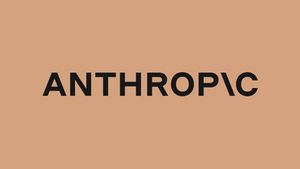YOGYAKARTA Some Google Drive users may delete files or folders that are not important so they can still use storage capacity from Google Drive. The reason is, this cloud-based file storage service only provides space of 15 GB for users with free access.
When deleting files, users often accidentally delete documents or files that are still important. If this happens, you don't need to worry about it, because deleted files can still be recovered. So, how to recover deleted files on Google Drive?
How to recover deleted files on Google Drive is actually quite easy. However, this method only works if the file does not exceed the 25-day period since it was first deleted.
SEE ALSO:
Here are the steps to restore deleted files in Google Drive:
For the record, recovering deleted files in Google Drive can only be done when file deletion has not reached a maximum time limit of 25 days. If more than that, Google Drive will not return the data, unless users apply an additional Google Vault policy.
In addition, how to recover deleted files on Google Drive also cannot be done on files that have been permanently deleted by users, either in the My Drive' menu or the 'Trash' menu. This is because permanently deleted files are automatically deleted from the Google Drive server.
Another important thing to note, all files in the trash folder also take up the storage media space on the Google Drive account.
That's the information on how to recover deleted files on Google Drive. Get other selected news updates only on VOI.ID.
The English, Chinese, Japanese, Arabic, and French versions are automatically generated by the AI. So there may still be inaccuracies in translating, please always see Indonesian as our main language. (system supported by DigitalSiber.id)