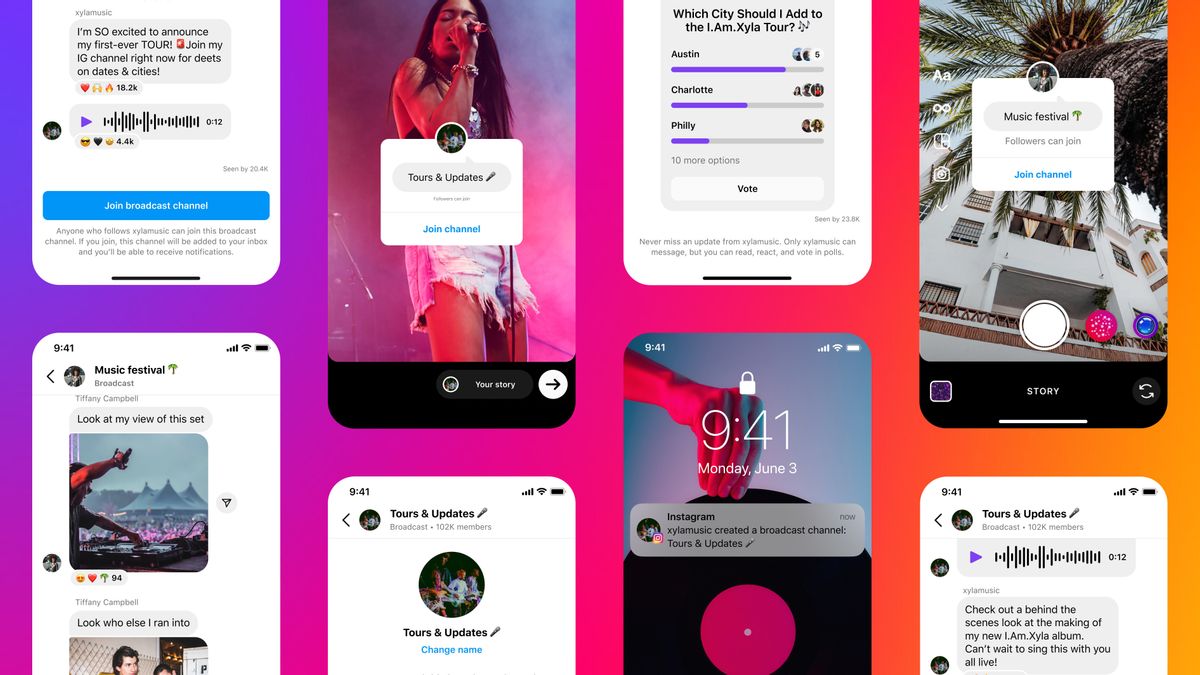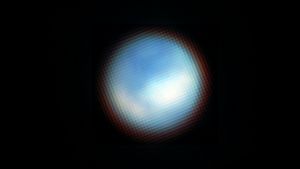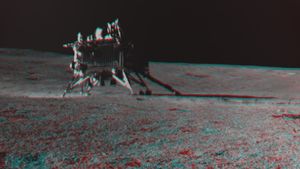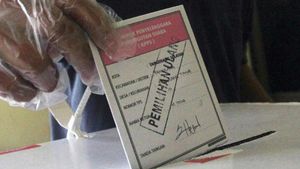The Broadcast Channels feature on Instagram is one of the right places to get information. Usually, this channel is often used by celebrities or public figures.
Initially, this feature was very useful. However, it is undeniable that some people are disturbed because of the notifications that are constantly obtained from Broadcast Channels.
In addition, there are some people who abuse this feature. Even in some cases, there are people who have left the broadcast space created, but are invited back.
SEE ALSO:
Fortunately, there is an easy way to get rid of annoying notifications from this one feature. Quoted fromDailymail, here's how to turn off Broadcast Channels notifications:
By turning off the notification, you will no longer receive messages that feel like a spam. However, it's a good idea to immediately exit the channel created if you feel disturbed.
How to get out of this channel is fairly easy. Bukamessenger or message on Instagram, then select Channel or Channel, tap the channel name, and leave it.
The English, Chinese, Japanese, Arabic, and French versions are automatically generated by the AI. So there may still be inaccuracies in translating, please always see Indonesian as our main language. (system supported by DigitalSiber.id)