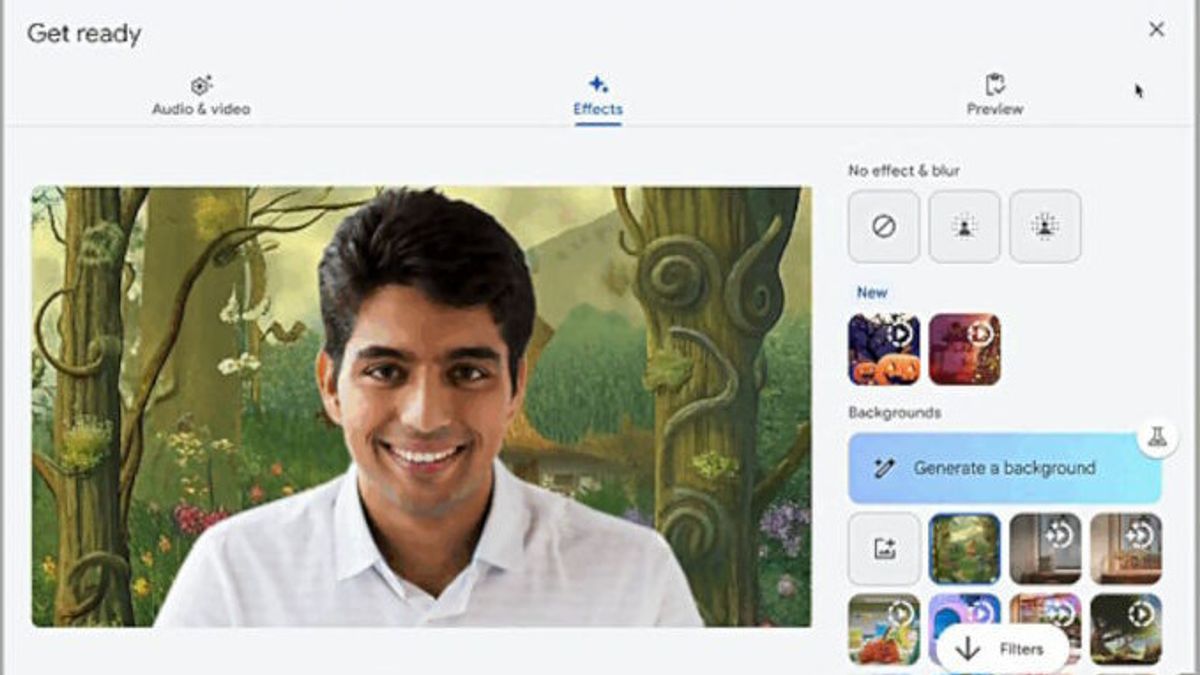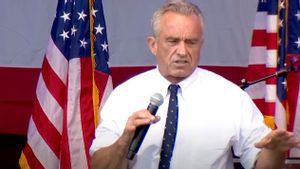JAKARTA - Google has added generative Artificial Intelligence (AI) capabilities to Google Meet, where meeting participants can ask the tool to create creations on their background.
Meeting attendees can ask the AI to generate a customizable dynamic image background based on the description.
In the support document for this feature, users state that Google Meet can request backgrounds such as illustrations of an enchanted forest or a spaceship cockpit.
There are also filter and style options, such as photography, science fiction, fantasy, 3D animation, illustration, and monochrome. Users can iterate and make different samples until they are satisfied with the results.
With these features, they can enhance their virtual meeting experience by adding a level of personalization and creativity to video calls.
It should be noted, Google emphasizes the need to avoid including personal, confidential or sensitive information when using this feature to ensure data privacy and security.
SEE ALSO:
Even so, this feature is only available for testers at Google Workspace Labs and it is not certain when it will be launched globally, as quoted from Gizmochina, Friday, July 21.
How to Create a Dynamic Background Image in Google Meet
1. Open the Google Meet app
2. Select or join the meeting you have on the agenda.
3. Then, open your self-view, click Apply Visual Effects.
4. Then, select Generate Background.
5. The user must then give Google Meet instructions on what the desired image will look like as an image description, the better the prompt, the better the result.
6. After finding the appropriate image, your background will then change according to your wishes.
The English, Chinese, Japanese, Arabic, and French versions are automatically generated by the AI. So there may still be inaccuracies in translating, please always see Indonesian as our main language. (system supported by DigitalSiber.id)