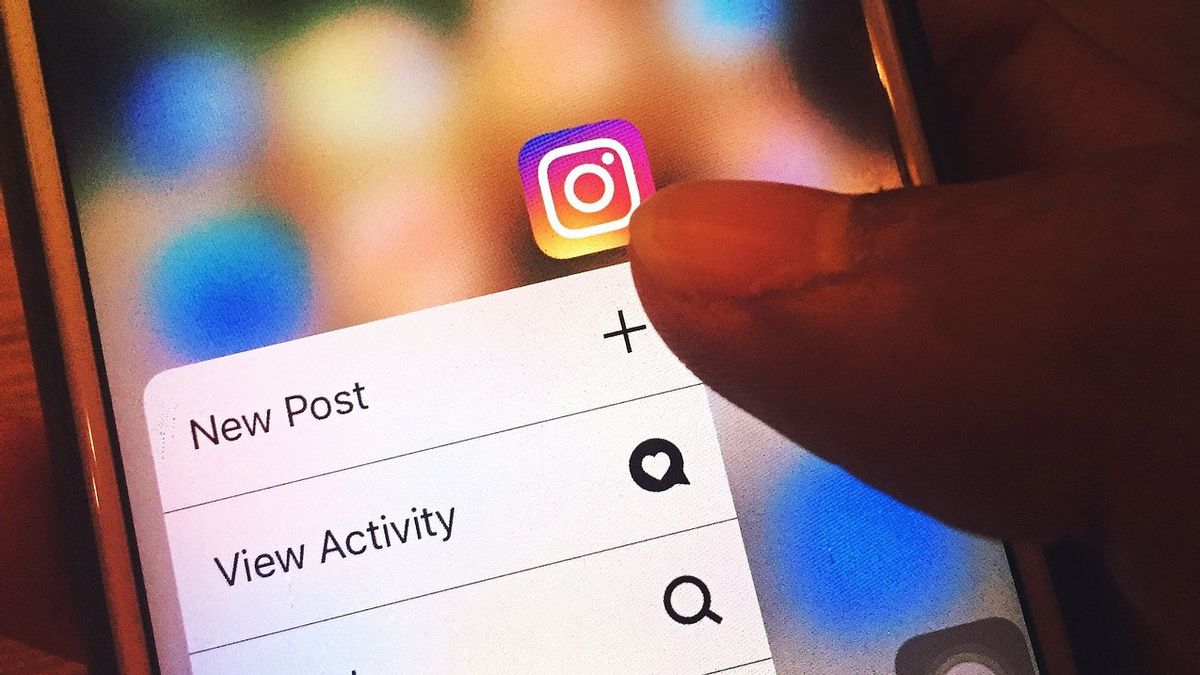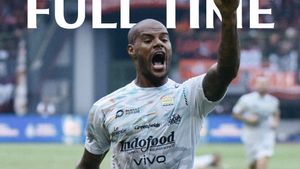JAKARTA - As people who are just starting a business, it's important for you to do promotions to attract a lot of subscribers. Well, one of the promotional media is to use social media, including Instagram.
Instagram also provides various features that allow you to improve your business. One of them is a feature to schedule Instagram posts.
With the feature scheduling this Instagram post, it will allow you to plan and post content regularly while taking time for other activities.
But unfortunately, only professional profiles can use this scheduling feature. So, if your account is not a professional profile, then you have to change it first in the profile settings. You can switch to a professional profile in the settings.
After switching, you can schedule posts on Instagram. To do so, follow the steps below:
SEE ALSO:
Instagram allows you to schedule up to 25 posts daily with dates up to 75 the previous day. You can see and manage your scheduled posts in the Instagram app. By doing the following method:
The English, Chinese, Japanese, Arabic, and French versions are automatically generated by the AI. So there may still be inaccuracies in translating, please always see Indonesian as our main language. (system supported by DigitalSiber.id)