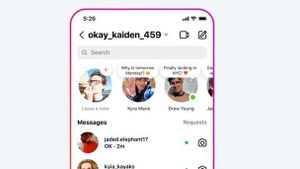JAKARTA - Some time ago the technology giant Meta launched a new feature for Instagram called Quiet Mode.
This new Instagram feature allows users to temporarily turn off app notifications. So, users who are focused on their activities will not be disturbed by Instagram notifications.
With this mode, you can pause any notification for a period of time that you set yourself, while letting other users know that it's your quiet time.
How to activate it is quite easy, you only need to follow the steps below to activate Instagram Quiet Mode.
SEE ALSO:
How to Enable and Disable Quiet Mode on Instagram
Before activating it, first, check whether your application supports this feature or not. If not, make sure you've updated the app to the latest version.
- Go to your Profile menu and tap Settings
- Select the Notifications tab
- Find and click Quiet Mode from the list of options
- Turn on the Silent mode slider and choose your timing in the From and To section. Please note that your time limit is 12 hours
- Instagram will then save your settings when you exit the Silent mode panel and your phone will automatically receive no notifications during this time. At the end of the specified time period, you will get a summary of what notifications you missed
To disable silent mode on Instagram, simply follow the same steps above and press the slider to the off position. When you log out, Instagram will save your settings again and send an alert as usual.
The English, Chinese, Japanese, Arabic, and French versions are automatically generated by the AI. So there may still be inaccuracies in translating, please always see Indonesian as our main language. (system supported by DigitalSiber.id)