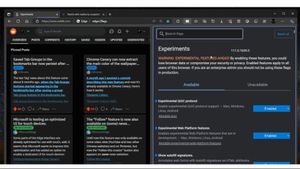JAKARTA - When creating a social media account; Instagram for example, you should already know that anything you post there will be widely accessible, even to people you may not know.
However, almost many social media platforms now have the option to make your account more private, such as Twitter, Facebook, and others.
On Instagram, you can switch your public account to private very easily. Check out the following tutorial for more details.
How to Switch Your Public Instagram to Private
When you create an Instagram account, it is public by default. Changing a public account to a private one doesn't have much of an impact on your profile except for accessibility to accounts that aren't on your list of followers.
- Follow these steps if you have decided to make your public Instagram account private:
- Open Instagram and tap on the Profile icon in the lower right corner of your screen
- Tap the three horizontal lines in the top right corner of your profile to open the menu
- From there, select Settings
- Scroll until you see Privacy
- Under the Account Privacy section, enable the Private Account tab to enable it
Once your account is private, please be aware that you will see a Follow Requests section in your Notifications.
SEE ALSO:
How to Switch Your Instagram Business Account to Private
Apart from switching your public Instagram account to private, you can also switch your business account to a private account and keep it open by doing the following:
- Tap on your Instagram Profile icon
- Open the menu using the three horizontal lines in the top right corner and select Settings
- Go to Account and switch your account type. You cannot change your business profile to private
- From Switch account type, select Switch to private account. Your account will remain public, but will no longer contain business features
Next, go to the Privacy section of Settings
- Under Account Privacy, you will see an option to switch to a private account. Toggle the Private Account tab to make your Instagram account private
- Your business account activity will be affected after you change your privacy. You will also lose monetization support after changing your privacy settings.
The English, Chinese, Japanese, Arabic, and French versions are automatically generated by the AI. So there may still be inaccuracies in translating, please always see Indonesian as our main language. (system supported by DigitalSiber.id)