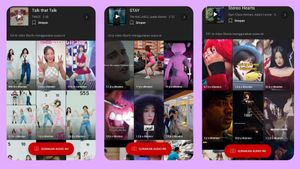JAKARTA - YouTube continues to show its ambition to compete with TikTok. That's evident because lately YouTube continues to roll out popular new features in the app.
This time, YouTube is rolling out a new feature that allows creators to add voice overs to Shorts.
"You can now use the voiceover feature to share your Shorts," wrote YouTube Community Manager Meghan on the Google Support blog.
This voice over serves to add narration for creators to be able to tell directly about the content to be uploaded.
"Add another layer of creative expression (Instructions, explanations, reactions, funny comments, or even adding your own new voice) to your Shorts by telling what's going on in your content," Meghan further explains.
SEE ALSO:
To add voice over to your Shorts after recording content, perform the following steps:
- Tap the checkmark button at the bottom right of the camera screen.
- Tap the voice over button.
- Move the playhead (the vertical white line on the video film strip) to where you want the voice over to start.
- Press the red record button to start recording and tap again to stop recording or you can also hold down the record button while recording and lift to stop recording.
- Tap the cancel button if you want to delete your voice over recording, or tap the repeat button to add it back.
- Use the volume bar to adjust audio levels across music, your original video audio, and voice over.
The new voice over feature for Shorts will start rolling out on iOS today. YouTube did not say whether this feature will also be rolled out to Android users or not. Let's wait for further information.
The English, Chinese, Japanese, Arabic, and French versions are automatically generated by the AI. So there may still be inaccuracies in translating, please always see Indonesian as our main language. (system supported by DigitalSiber.id)