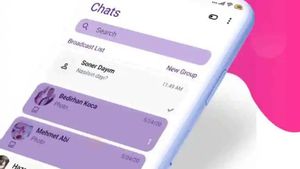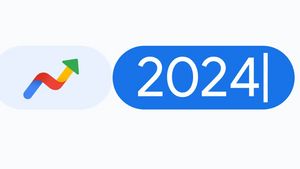YOGYAKARTA - Playing games on smartphones is currently an activity that is often done by Android users, as well as gamers. Nowadays, there are lots of fun online games to play so you don't have to buy a special device like a PlayStation to play your favorite games.
However, users often experience problems when playing games such as slow smartphone screen response, thus making your game response not in accordance with the commands given.
This is clearly annoying because users can lose while playing games, or other problems that can be caused by your smartphone's performance being not very good.
To avoid this problem, you can change your smartphone to a newer version or a device that has adequate specifications for playing online games. However, it clearly burdens the user.
However, you don't need to worry because below the VOI team has compiled the easiest way to improve the performance of your smartphone for playing games.
How to Improve Smartphone Performance by Increasing Refresh Rate
One way that you can do to make your smartphone smoother when used to play games is to increase the Refresh Rate on your cellphone.
Users can change the Refresh Rate setting to a higher mode, so that your device has smoother visual effects and animations and helps your game run more smoothly.
You can also increase the Refresh Rate in order to improve smartphone performance without using third-party applications or root.
Each phone has a different Refresh Rate, but you can set it to the highest option to get the maximum speed your phone can deliver.
To do this users can enter the Settings menu on your Android smartphone, then scroll down until you find the Display menu.
Select the menu, and select Continue on the menu that appears on your phone.
SEE ALSO:
In the next section, users can select the Refresh Rate menu, to optimize the performance of your smartphone when used to play games or stream videos.
Select the highest number from the menu offered by turning on the toggle next to the menu. Thus, the Refresh Rate of your smartphone has been replaced.
Users can check the performance of your smartphone by opening one of the game applications on your device and then playing it. You will get a different performance than before.
Note that every phone has a different way of setting the Refresh Rate, but in general you can follow the steps above because each phone has a relatively similar menu.
That's the way you can do to improve game performance on your Android smartphone by increasing the Refresh Rate.
The English, Chinese, Japanese, Arabic, and French versions are automatically generated by the AI. So there may still be inaccuracies in translating, please always see Indonesian as our main language. (system supported by DigitalSiber.id)