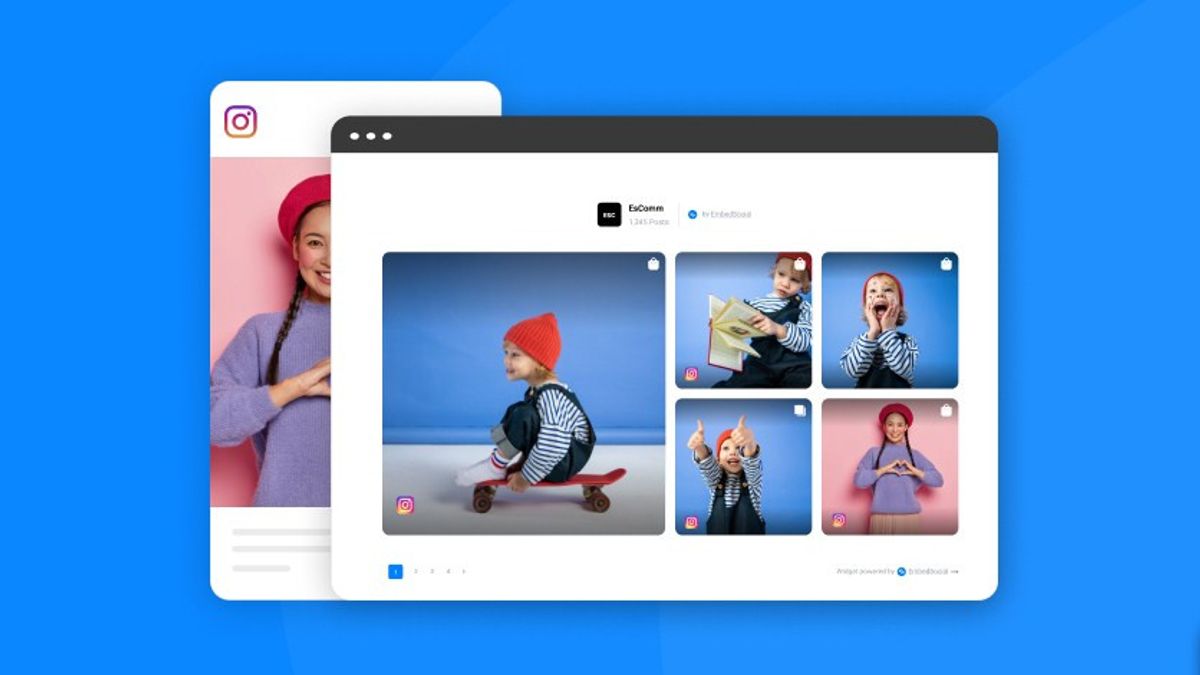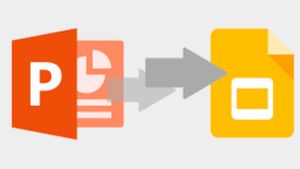YOGYAKARTA - Instagram's social media platform released several new features in 2021, one of which is Profile Embed which can integrate Instagram profiles with certain websites you want.
Later, a mini-profile view of Instagram users who use the Profile Embed feature will be displayed with certain websites that are integrated with the user's account.
With Profile Embed, users can integrate their profile with sites such as websites, blogs, or portfolios that you can use to conduct specific business.
Some user information will be displayed on the web page, including your name, Instagram username, as well as the number of followers and examples of posts that you make.
Website visitors who view Instagram user profiles can also see your information directly by selecting the View Full Profile icon, and will be redirected to your Instagram profile page.
To activate this feature, you can enter the Settings menu on your Instagram, by clicking on the three-dot icon in the upper right corner of the user's profile page.
After that, you can select the Account menu, and select the Embeds menu. Click the toggle next to the menu to allow Instagram to embed your profile.
Meanwhile, website owners can install an Instagram profile by following the steps that have been compiled by the VOI team below.
How to Use Instagram Embed Profile
To install Profile Embed on the website, you can visit the Instagram profile page, then click the three-dot icon in the upper right corner.
Next, a number of menus will appear to choose from. You can select the Embed menu, then click "Copy Embed Code" to copy the link.
After that, install the embed code or paste the code in the menu available on your website page. Later, people who visit the website that displays the Instagram profile can see the 6 latest posts from that account.
SEE ALSO:
That way, people who visit the website can get a better picture of the character of the Instagram post you make. It is also suitable for users who run influencer services because they can find out the character of user posts.
That was how to do an Instagram Embed Profile to integrate user accounts with websites that are used to promote your products.
To enable it, users can follow the steps above. Each website can also install more than 1 Instagram profile to promote products.
The English, Chinese, Japanese, Arabic, and French versions are automatically generated by the AI. So there may still be inaccuracies in translating, please always see Indonesian as our main language. (system supported by DigitalSiber.id)