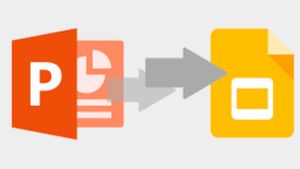YOGYAKARTA - Instagram has released a new feature called Reels Visual Replies which serves to reply to comments given by every follower who comments on your Reels posts using videos.
This feature was created to make it easier for Instagram users to interact with other users, especially to reply to comments. As for the appearance of Reels Visual Replies, it is similar to Reply with Video on the TikTok platform.
If you use this feature, users can reply to every comment given on your Reels Instagram post, which can be replied to using Video Reels.
Because this feature is still new, there are still many users who don't know how to use Reels Visual Replies. But, you don't need to worry because users can follow the steps that have been compiled by the VOI team below to use it.
How to Use Instagram Reels Video Replies
To use the Reels Video Replies feature on the Instagram platform, users can update their Instagram app to the latest version using the Google Play Store or App Store.
After that, users can open the Instagram app and create Reels posts as usual. After making a post, wait for a response from your followers on the post.
If a follower comments on a Reels post that you make, the user can reply to it by clicking the "Reply" icon at the bottom.
After that, click the blue camera icon next to the text message. The Reels interface will appear to reply to comments from your followers using Video Reels.
Instagram will automatically add follower comments that you reply to as stickers to the Video Reels interface. You can also edit the reply video by clicking the Edit Reels option.
Users can add necessary effects, stickers, music and create cool reels in return. When you create it, users can tap on the sticker's comment and change the gradient effect. You can also reposition comments anywhere on the reels.
SEE ALSO:
Click next menu and the user has a share option for Reel. You can also share the video to your feed, Facebook, Tag People, Add Location, and more.
Finally, select the Share menu at the bottom and Instagram will add a comment reply with the reels you just created.
This way your Video Reels replies via Reels Video Replies have been uploaded so people who commented on your previous posts can see your feedback.
That was the way you can make Reels Video Replies on Instagram, so users can reply to comments given by followers using video reels.
The English, Chinese, Japanese, Arabic, and French versions are automatically generated by the AI. So there may still be inaccuracies in translating, please always see Indonesian as our main language. (system supported by DigitalSiber.id)