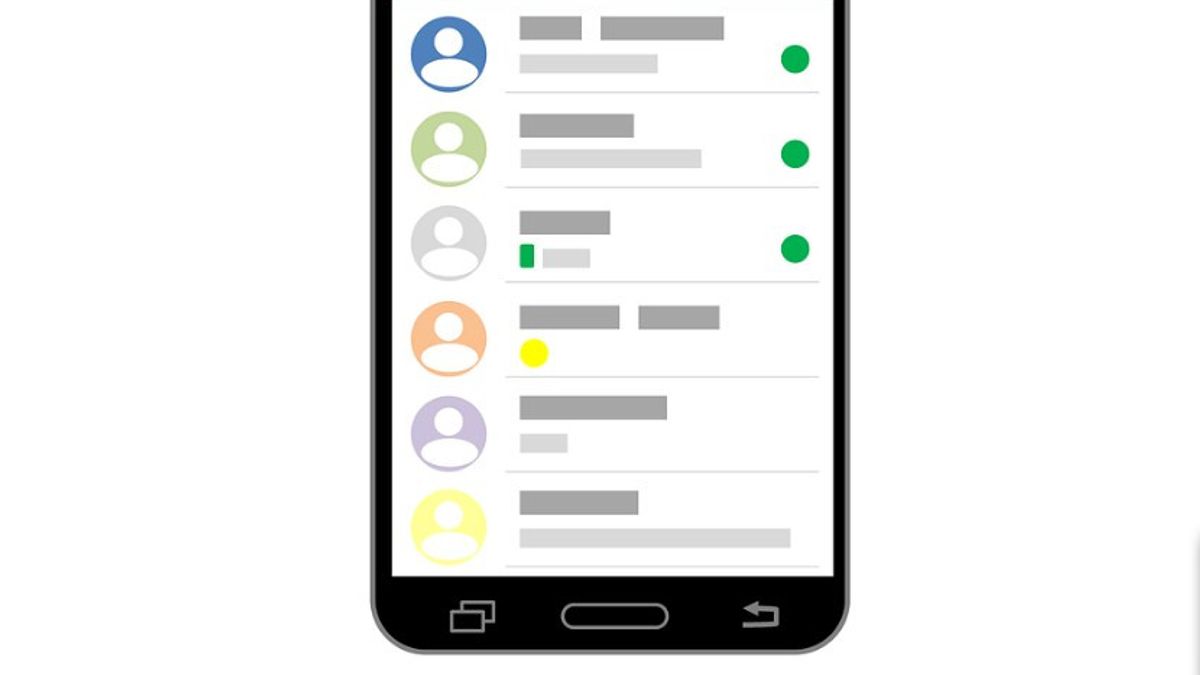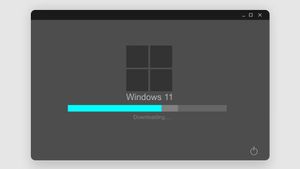YOGYAKARTA - WhatsApp is one of the most widely used instant messaging applications by the public today. The reason is, WhatsApp has features that are easier to use than other instant messaging applications.
However, the application developed by Meta (formerly called Facebook), has a number of problems that often appear in the application, one of which is contacts that suddenly disappear.
This also makes WhatsApp users confused and difficult when they want to contact certain contacts that have been previously stored in the user's WhatsApp.
Contacts that suddenly disappear on your WhatsApp usually occur when the user moves the account to a new phone, or when restarting the WhatsApp application.
This usually happens because the data on your WhatsApp is not backed up regularly. Therefore, when the account is moved or the application is restarted due to an update or other things, some data such as contacts and chats suddenly disappear from your account.
However, users don't need to worry because this problem can be solved by following the steps that have been compiled by VOI team below.
Clear Cache to Restore Lost WhatsApp Contacts
One of the ways that you can use to restore your lost contacts on WhatsApp is by clearing the cache. The reason is, the cache on the user's phone can make your contacts unreadable in the application.
To clear the cache, you can open the Settings menu on your phone and select the Application Settings menu.
After that, scroll down and look for the WhatsApp application in the menu. Click the WhatsApp icon and select the Apps Info option.
Users will be given a number of options on the menu on the smartphone screen. Next, select the Force Stop menu to continue the cache deletion process.
In the next section, you can select the Clear Cache menu, to clear the cache in your WhatsApp application so it doesn't interfere with application performance.
SEE ALSO:
After doing the steps above, you can restart your phone and check your WhatsApp application again, whether the previously lost contacts are back.
If these steps don't work, the user can sync your WhatsApp account with the Gmail account used to back up WhatsApp data on Google Drive.
However, users can sync data on WhatsApp based on the last time you backed up your WhatsApp data on Google Drive. Therefore, you should back up your WhatsApp regularly.
That was the way you can do to restore WhatsApp contacts that suddenly disappeared from your WhatsApp account.
The English, Chinese, Japanese, Arabic, and French versions are automatically generated by the AI. So there may still be inaccuracies in translating, please always see Indonesian as our main language. (system supported by DigitalSiber.id)