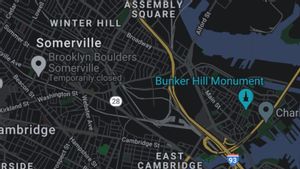YOGYAKARTA - Copying writings from certain websites to be used for assignments or other things, is an activity that is often done by many people.
However, have you ever had trouble trying to copy text from a site or website. Usually, these websites use protection so that their content cannot be copied or copy-pasted.
It also makes internet users unable to copy the text. If you want to use the same text, the user will have to rewrite it using your device.
However, there are actually ways that you can copy the text of an article on a protected site. Users can also do this easily using mobile devices.
For the record, if you copy text from a website or other place, it must include the source of the text. This needs to be done so as not to harm others.
If you want to copy text from a protected website, the VOI team has prepared the steps you can take below so you can copy it for assignments, or other things.
How to Copy Text from a Protected Website
To copy text from a protected website using your smartphone, the first step you can take is to download the Copy Text on Screen application on the Google Play Store or the Apps Store.
Next, open the application and give Copy Text on Screen access permission, then open the article on the website that you want to copy but is protected.
Take a screenshot of the article's text image or screenshot. Note that each type of phone has a different way of taking screenshots.
Next, re-enter the Copy Text on Screen application and click the Picture icon, which is in the lower right corner, then add the previous screenshot photo.
By default, the app is set to copy English text. If you want to copy the text in Indonesian, click the English setting column and change it to Indonesian.
SEE ALSO:
If so, you can click the tick icon on the right to continue the process. Wait for the application to scan the text for a few moments until the text appears and you can copy it, then move to Notepad, Microsoft Word, or another document writing application.
Thus, the text of articles from protected websites can be copied and used for tasks or other needs. However, make sure you include the source of the text so as not to harm others.
That was how to copy text from a protected website that you can do. If you want to use it, users can follow the steps above.
The English, Chinese, Japanese, Arabic, and French versions are automatically generated by the AI. So there may still be inaccuracies in translating, please always see Indonesian as our main language. (system supported by DigitalSiber.id)