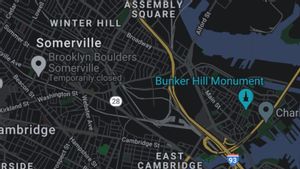YOGYAKARTA - WhatsApp instant messaging application is currently one of the most widely used platforms for various activities, from just sending messages via chat or creating chat groups.
If you have a private chat, users can usually see your status on WhatsApp which appears at the top, or next to your account profile photo. For some users, they want it to be hidden because it can interfere with their privacy.
However, until now WhatsApp does not have a feature that can hide online status on your WhatsApp profile page. The status will still appear if you are using WhatsApp and your device is connected to the internet.
Therefore, to make your Online status on WhatsApp not appear, you can turn off mobile data or enable airplane mode on your mobile device.
However, this prevents you from using the WhatsApp application as long as your device is not connected to the internet.
However, there is one way that you can do to make the Online status on your WhatsApp profile invisible, even if you are on cellular data and the device is connected to the internet.
To be able to do this, you can follow the steps that have been compiled by the VOI team below.
How to Hide Online Status on WhatsApp
To hide Online status on your WhatsApp, users can use the quick reply feature on your phone.
With this feature, the status of WhatsApp users cannot be known by the sender of the message, as long as you don't open the WhatsApp application on your cellphone.
For Android phone users, users can tap WhatsApp messages on the home screen of your phone, when they receive a new message from one of your contacts.
Just scroll down the screen and the new message will appear. At the bottom of the message, the "Reply" and "Mark as read" menus will appear.
Users can select the "Reply" menu if they want to reply to the message, or click "Mark as read" if they want to ignore it and continue your activity.
SEE ALSO:
Meanwhile, for iOS users, the WhatsApp quick reply feature will appear on the main screen of the cellphone when there is a new message on your WhatsApp. Users can swipe the screen to the left and the "View" and "Reply" options will appear.
Click "Reply" if you want to reply to the message or ignore it. Thus the Online status on your WhatsApp cannot be seen by the sender of the message.
However, if you use the quick reply feature, users will not be able to see the photos or videos sent to you. If you see photos and videos sent then you have to open the WhatsApp application and your Online status will be visible.
That is how to hide Online status on the WhatsApp profile page using the quick reply feature. Users can try it by doing the steps above.
The English, Chinese, Japanese, Arabic, and French versions are automatically generated by the AI. So there may still be inaccuracies in translating, please always see Indonesian as our main language. (system supported by DigitalSiber.id)