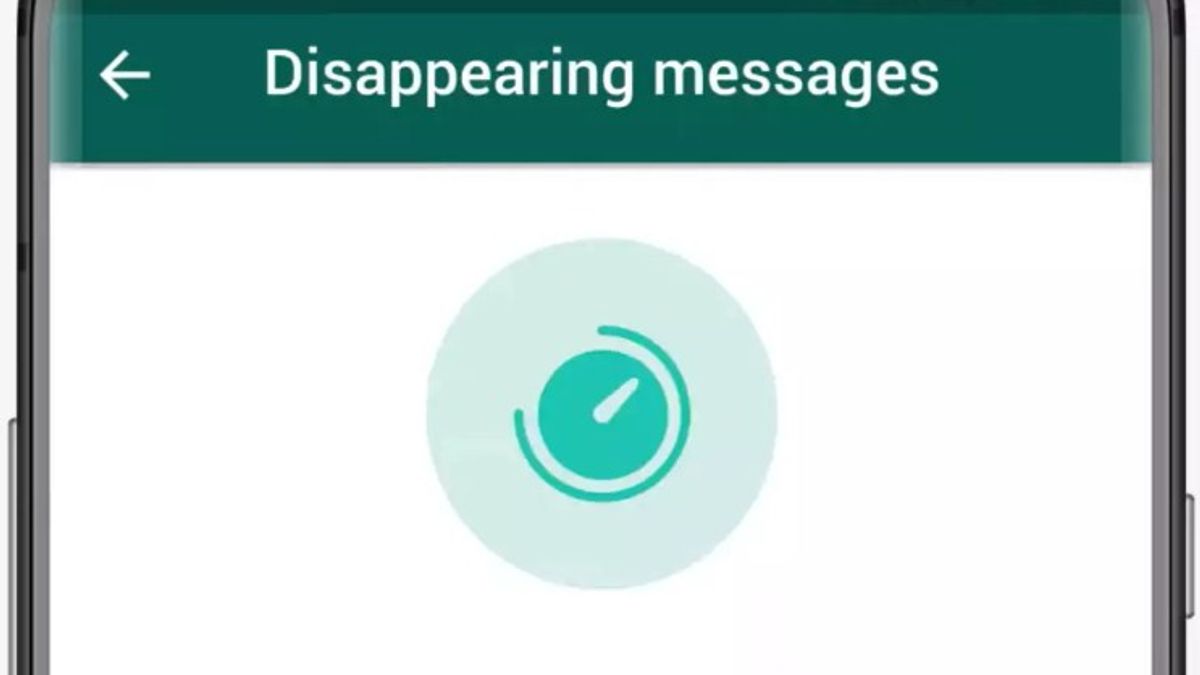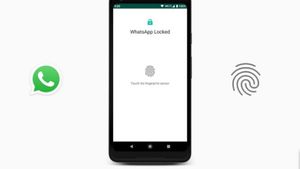YOGYAKARTA - WhatsApp instant messaging application has a feature that can make chat disappear automatically, namely Disapearing Messages, which can be activated by all users.
WhatsApp has added the Disappearing Messages feature to give its users a more pleasant experience when using the instant messaging application.
The way Disappearing Messages works on the WhatsApp platform is that the messages you send will disappear automatically after a few days, but the messages don't actually disappear.
Users can still see these messages if they have enabled backup messages. This feature can be used for private messages or chat messages in groups.
Meanwhile, messages sent or received before the user activates the Disappearing Messages feature can still be accessed by the user, aka they are not automatically deleted.
However, users should pay attention to several things before enabling the feature, such as message previews, and enabling message backups on Google Drive so that messages are not permanently lost.
Meanwhile, other files such as photos and documents sent via WhatsApp messages will automatically be saved in your device's storage space, even though the media has disappeared from your chats.
If users are interested in activating WhatsApp's Disappearing Messages feature, the VOI team has summarized the steps you can take to enable it.
How to Activate the WhatsApp Disappearing Messages Feature
To activate the Disappearing Messages WhatsApp feature which can automatically delete messages in private chats or group chats, users can open your WhatsApp application and open a chat room or chat.
Users can use private chat rooms, as well as group chats to activate the feature. Next, click on the contact name or group name at the top of the chat room and select the "Disappearing Messages" menu.
SEE ALSO:
Click the menu and select the "On" menu to activate the Disappearing Messages feature. Thus the feature is already active in your WhatsApp application and automatically messages that you send or receive on your device will be deleted after 7 days.
Currently, there is no automatic message deletion time setting menu on WhatsApp. Therefore messages will be deleted after 7 days if the user activates the Disappearing Messages feature.
That is the way you can do to activate the Disappearing Messages feature. Users can activate it by following the steps we have summarized above.
The English, Chinese, Japanese, Arabic, and French versions are automatically generated by the AI. So there may still be inaccuracies in translating, please always see Indonesian as our main language. (system supported by DigitalSiber.id)