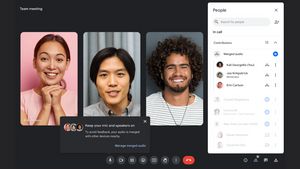JAKARTA The main page of the Google app has changed after the newly launched tab. Especially for Android devices, the Google app now has a special tab for Notifications at the bottom of the screen.
This new tab uses a bell icon and is placed parallel to the Find, Search, and Stored tab. After being added in the form of a new tab, the Notification icon which was originally next to the Google account profile photo has been removed.
As before, the Notification tab will display reminders and information such as current or upcoming weather conditions, flight information, sports scores, films or events available, today's news, and much more.
The time display of the Notification tab is still divided into two, namely Today and Previously. In addition, in each visible warning, there is a three-dot icon containing a row of menus to manage incoming notifications.
The three menus you can see are Delete, Don't Get Notifications Like This, and Feedback Send. All these changes have just been released into the beta version 15.20. It is not yet known when this update will be released widely into the public version.
SEE ALSO:
In March, the Google app received several updates, one of which was the placement of the latest bell icon next to the profile picture. Placement of this icon is still very new, but Google decided to make it a tab.
It is not known why Google moved it in tab form. Apparently, Google wants to make the Notification feature in the spotlight. Although this update is not yet visible on iOS, the device may be receiving an update in the near future.
The English, Chinese, Japanese, Arabic, and French versions are automatically generated by the AI. So there may still be inaccuracies in translating, please always see Indonesian as our main language. (system supported by DigitalSiber.id)