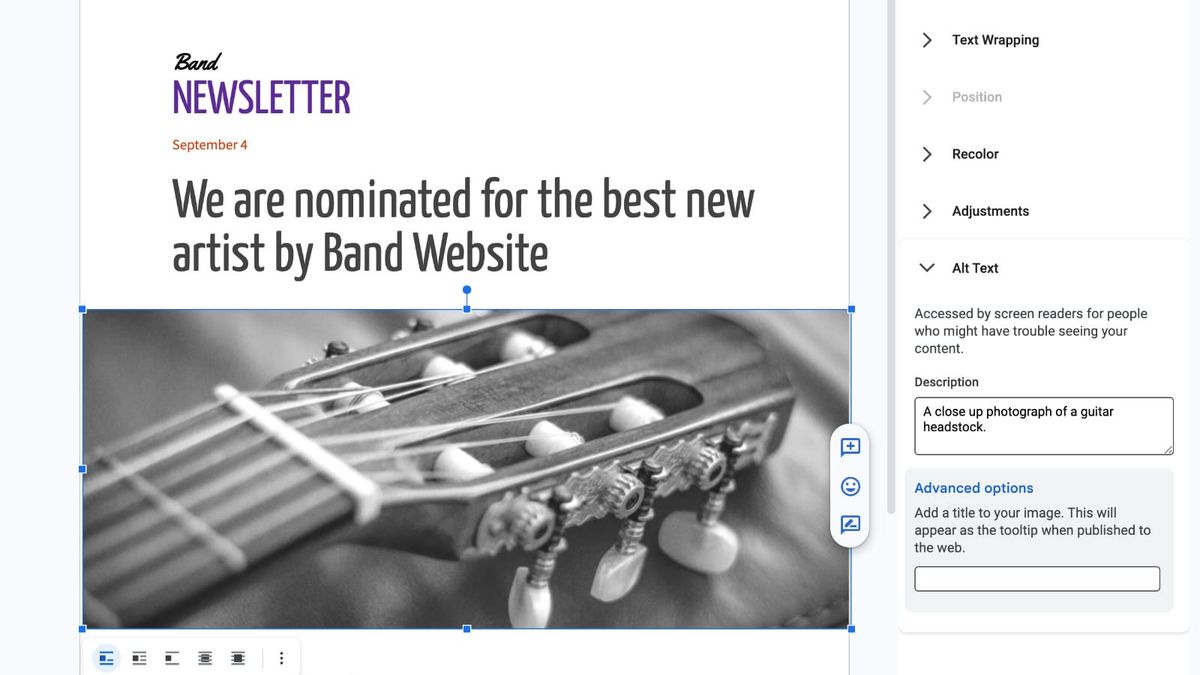JAKARTA - Google is rolling out an update that allows users to easily add alternative text to images in the Google Workspace project.
Previously, if you want to add alternative text to images in Google Docs, Sheets, Slides, and Drawings, you should right-click on the image and select "Alttext", which then opens the box for them to enter the text.
But with the upcoming update starting this week, Google is making this feature easier to find by adding it to the "image OPtion" sidebar.
This alternative text is commonly used to explain to people who find it difficult to see what is displayed on the image, as well as give them access to important information.
Since this feature will only be launched this week, you may not have the feature in your personal Google Workspace account yet. Google also said that it would take no more than 15 working days to roll out to Workspace subscribers globally.
另请阅读:
The tech giant announced earlier this month that it was updating its "first open experience" in Docs on Android devices, where the Docs app will now start in Edit mode.
In addition, Google also announced the option to enter a link to Google Sheets and press the Tab button to change the link to a smart chip.
Users can use this feature when they copy and paste an email address or link to a Drive file, map location, or YouTube video into a sheet.
The English, Chinese, Japanese, Arabic, and French versions are automatically generated by the AI. So there may still be inaccuracies in translating, please always see Indonesian as our main language. (system supported by DigitalSiber.id)