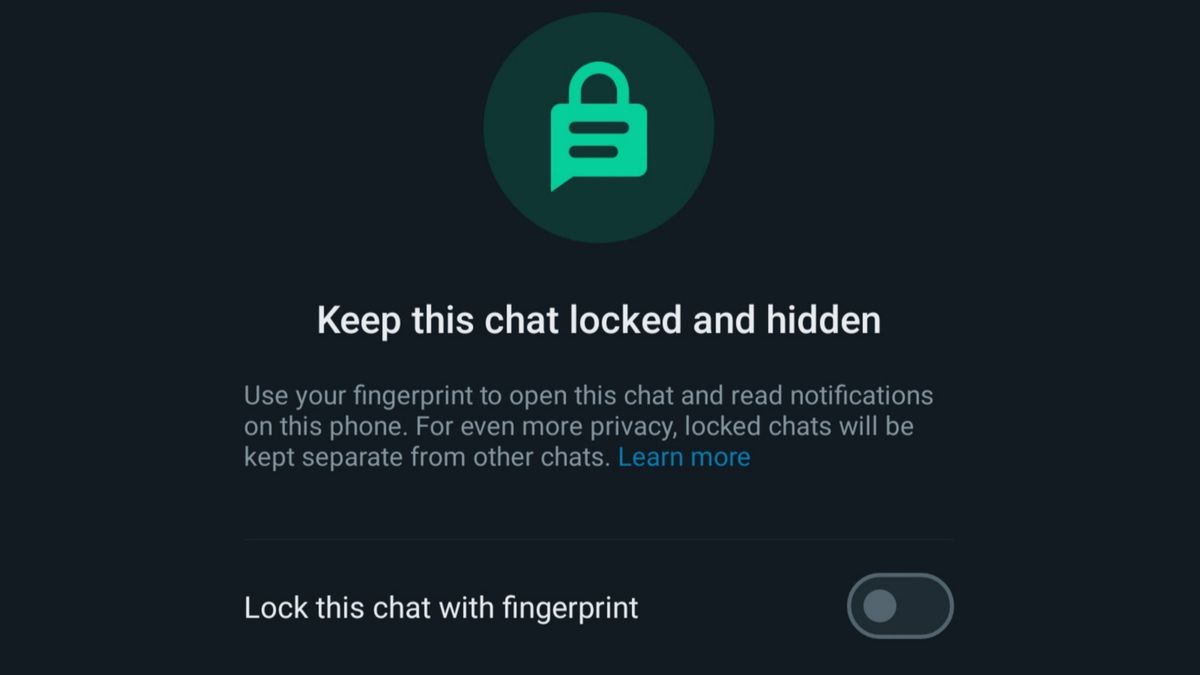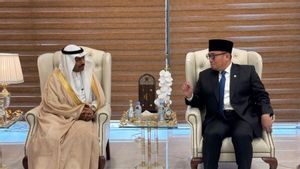JAKARTA - Recently Meta launched a new feature calledLock Chatdi WhatsApp, which allows users to lock in the desired chat, thereby increasing privacy between you and that person.
The Lick Chatini feature was originally seen from the WhatsApp Android update in version 2.23.8.2. But now, it looks like the feature has rolled out to all WhatsApp users.
It should be noted that this feature allows you to lock your conversation or chat using fingerprints. So, let's see how to activate the Lock Chat feature via Android and IPhone.
How To Enable Lock Chat On Android
How To Enable Lock Chat On IPhone
另请阅读:
How to activate the WhatsApp chat lock feature on iPhone is actually very similar to on Android. The difference is, you can lock the chat with your fingerprint and Face ID.
To view locked messages, you just need to log in to tabchat>shift the screen down> click folderchat lock>confirm finger or Face ID.
The English, Chinese, Japanese, Arabic, and French versions are automatically generated by the AI. So there may still be inaccuracies in translating, please always see Indonesian as our main language. (system supported by DigitalSiber.id)