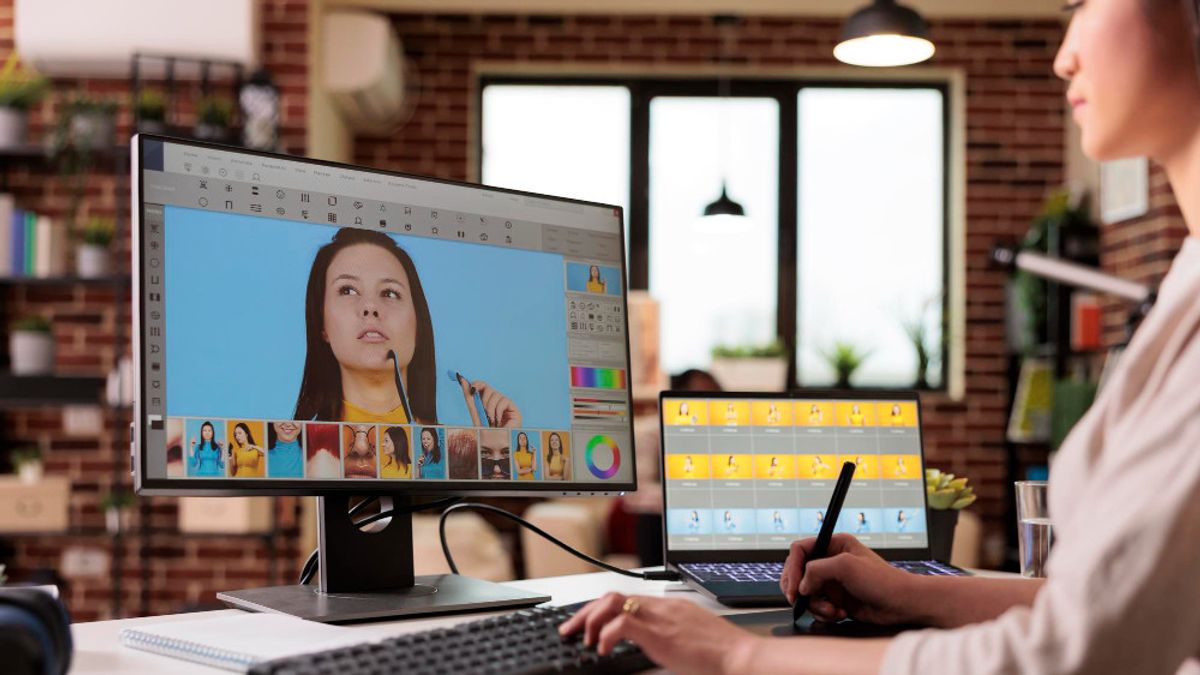
YOGYAKARTA - High Definition (HD) quality photos have clear quality and do not look blurry. Unfortunately not every photo shooting can produce good quality. Especially if you take pictures in dark conditions, shakes, or inadequate devices. If you experience it, know how to change photos to HD online.
Even though the photos you produce have ordinary or low quality, you can still make HD quality. Everyone definitely wants to have a clear and unbroken photo to upload on social media. Unfortunately there are still many people who don't know how to improve the quality of photos to HD.
Change photos to HD you can do without the help of the application. How to convert photos to HD can be done online, without the need to bother installing applications that can take up storage capacity.
HD photo is a high-quality photo that looks clear and does not break or fade. If you want to have a good quality image, the resulting photo must have a high resolution.
Meanwhile, if the photo is low, the image will appear unclear, even blurry until the resolution breaks. Even so, you can still improve the quality of photos to HD quality.
관련 항목:
If you have low-quality photos, you should first increase the quality to HD before use. So you can still upload or upload photos with clear images and not blurry.
You can easily convert photos into HD without requiring additional applications. Change HD photos online you can do through several websites such as through Upscalepics.com, Waifu2x.udp.jp, imageresizer.com, Imageconvert.org, Anyconv.com, and others.
Follow the following steps to convert photos into HD via the Waifu site
Here are the steps to turn photos into HD online via Upscalepics:
Those are some ways to turn photos into HD online to improve the quality of your photos. Don't be confused if your photos are low or not good. Just do some of the ways above so that your photos are clearer and not blurry. Also read tips for making product photos with your cellphone.
Stay up to date with the latest domestic and other overseas news on VOI. We present the latest and most updated nationally and internationally.
The English, Chinese, Japanese, Arabic, and French versions are automatically generated by the AI. So there may still be inaccuracies in translating, please always see Indonesian as our main language. (system supported by DigitalSiber.id)

















