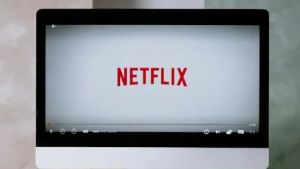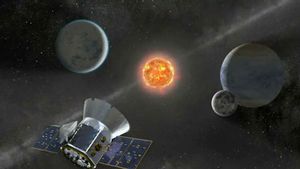JAKARTA Apple launched the Device Protection feature that was stolen in the iOS 17.3 update some time ago. This feature can prevent thieves from accessing several important features on the iPhone.
When a user wants to use a payment feature or change account security, the Stolen Device Protection feature will ask users to scan biometrics such as Face ID or Touch ID.
With this request, thieves will find it difficult to tamper with the devices they took. They also can't reset Apple's ID password, steal payment or password information, reset the phone to factory settings, and much more.
To enable this feature, make sure that your device has downloaded the iOS 17.3 update and has added your identity to a biometric scan. Without doing these two things, the Stolen Device Protection feature will not be enabled.
Once it has iOS 17.3 and has added biometric authentication, go to the Settings app and scroll down to search for the Face ID and Password menu. After that, enter your device's password.
관련 항목:
If so, scroll the screen and look for the Stolen Device Protection menu, then tap the Protection Activity option. Once the feature is active, the user must enter biometric authentication for eight features on the iPhone.
Some of the features that will be integrated with the Stolen Device Protection are the feature of turning off My Cari, turning off the Stolen Device Protection, changing Apple ID passwords, and exiting Apple IDs.
The Stolen Device Protection Feature will also work when the user wants to change the phone's password, change Apple ID account security, add or remove trusted devices, and create Recovery Key.
The English, Chinese, Japanese, Arabic, and French versions are automatically generated by the AI. So there may still be inaccuracies in translating, please always see Indonesian as our main language. (system supported by DigitalSiber.id)