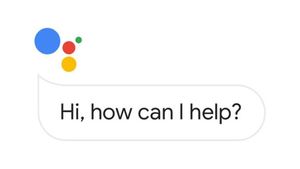JAKARTA - As you may already know, that you can add people or contacts to your Telegram account using their username or phone number very easily.
You can save new contacts on Telegram using your iPhone, Android smartphone, or even a desktop computer. But this time, VOI will provide a tutorial on how to save Telegram contacts using Android.
Telegram on Android devices has a different interface from iOS. Follow these steps to add new contacts in the Android app:
VOIR éGALEMENT:
In addition, you can also add contacts by entering their Telegram username. To do so, follow the following steps:
The English, Chinese, Japanese, Arabic, and French versions are automatically generated by the AI. So there may still be inaccuracies in translating, please always see Indonesian as our main language. (system supported by DigitalSiber.id)