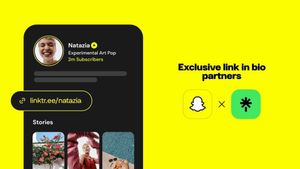JAKARTA - Applying dark mode or dark mode on your phone is one way to reduce the amount of light that enters your eyes.
Currently, almost all mobile phones have a dark mode option on their devices, including the app. Instagram and Twitter (now to X) have a dark mode option, which can be used for free.
Unfortunately, there are some apps that require users to pay some money to implement these dark modes, such as Snapchat. Maybe Snapchat users on iPhone can use them for free, but it's not difficult for Android users.
Unlike iPhone users, those who use Snapchat on Android need to buy Snapchat + subscriptions to unlock the dark mode that is bundled along with many other features.
Well, to apply dark mode on your Android Snapchat, first and foremost, you have to subscribe to Snapchat + for 4.59 euros or around IDR 72 thousand.
VOIR éGALEMENT:
Once you subscribe to Snapchat +, switching to night mode is quite simple. Do this method:
You must now be able to enjoy a fresh and new interface. Everything from your friends list to conversation, and even the map gets a new coat of paint.
The English, Chinese, Japanese, Arabic, and French versions are automatically generated by the AI. So there may still be inaccuracies in translating, please always see Indonesian as our main language. (system supported by DigitalSiber.id)