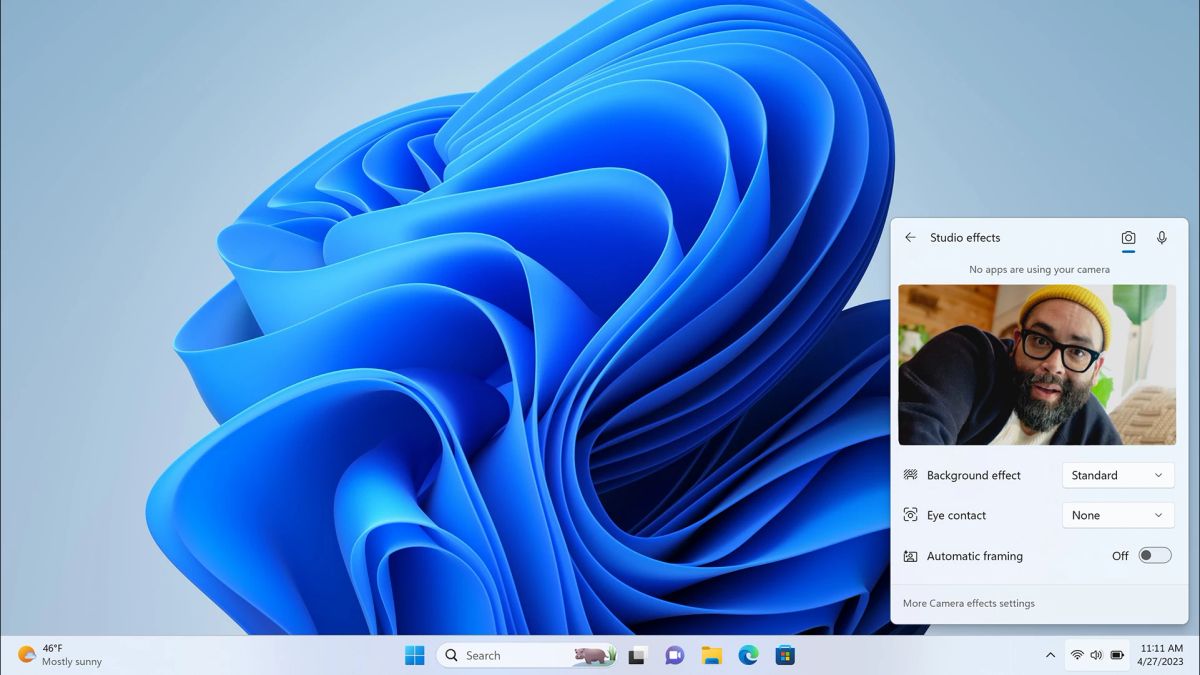JAKARTA - Last year, Microsoft launched Windows Studio Effects, which is enabled by artificial intelligence (AI) technology to produce a collection of audio and video effects.
"Effects such as eye contact, background blur, auto-framing and voice focus, available for use with the built-in camera and microphone, enhance your video calling experience," wrote Panos Panay, Head of Products in the announcement, quoted Tuesday, March 7.
With this update, Microsoft makes it easier for users to find and customize Windows Studio Effects settings, right from the taskbar in quick settings to apply directly to Microsoft Teams video calls.
"Now you can instantly adjust background blur, eye contact and auto-framing, and apply it to your favorite communication apps, with seamless integration into Microsoft Teams," added Panay.
VOIR éGALEMENT:
On the other hand, Microsoft has also changed the appearance of Chat in Microsoft Teams to make it easier for users to preview their videos before making calls with other people.
"When we launched Windows 11, we included integration with Microsoft Teams via the Chat feature available from your desktop on your taskbar, making it easier for you to make the connections you're looking for. With this update, the typical Chat experience has been completely revamped to make it easier to preview your videos and directly make a call or share the call link via any app."
You can also get faster and easier access to all your conversations, with the ability to navigate between conversations in Chat, all in one window.
The English, Chinese, Japanese, Arabic, and French versions are automatically generated by the AI. So there may still be inaccuracies in translating, please always see Indonesian as our main language. (system supported by DigitalSiber.id)