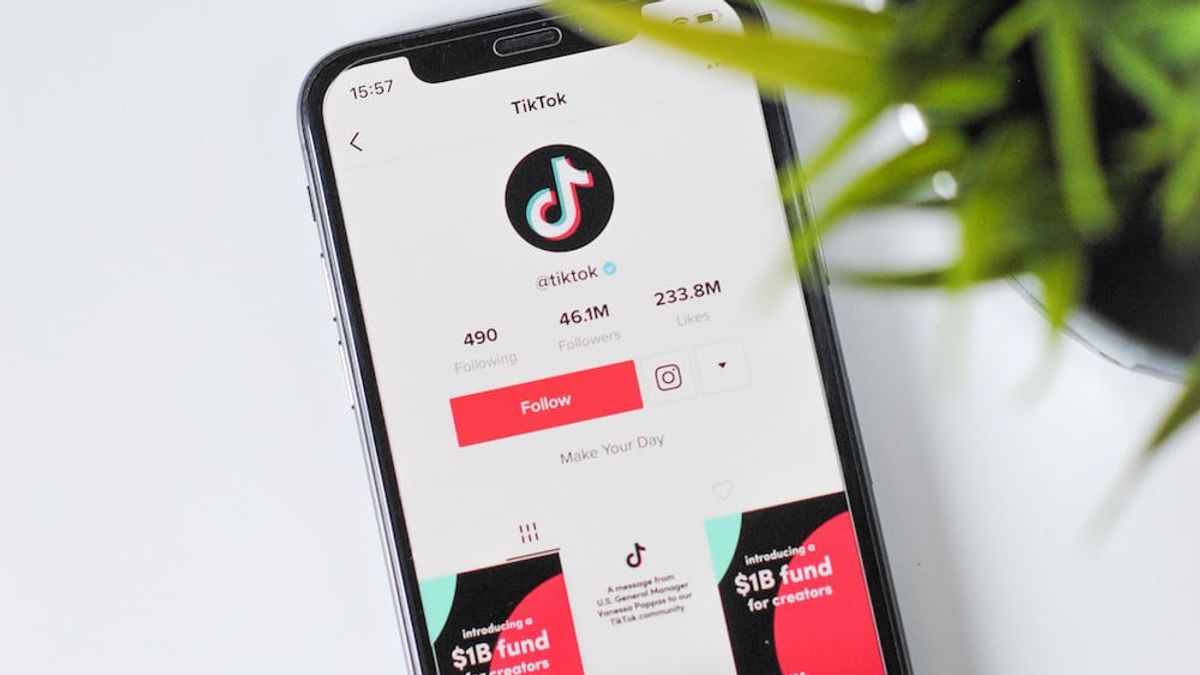JAKARTA - When you find an interesting video, you will be very happy if you can repost the video on your TikTok feed.
Fortunately, TikTok provides a repost feature, making it easier for you to be able to do it quickly using the TikTok application on your iPhone, iPad, and Android phone.
How to Repost Videos on TikTok
- First, open the TikTok app on your phone and find the video you want to repost.
- When the video starts playing, on the right side, tap the share button (right arrow icon).
- On the Share To menu, at the top, select Repost.
- Next, TikTok will soon display a message that says You Reposted.
- From there, you'll see the Add Comment option which you can tap to add a comment to your repost.
- If you tapped the Add Comment option, type a comment to go with your video and press Enter.
VOIR éGALEMENT:
How to Undo Repost on TikTok
Besides being easy to repost, you'll also find it easy to undo. Here's how you can do it:
- If you bookmarked the video, you can find it by launching the TikTok app.
- Then select Profile at the bottom, and tap on the bookmark icon.
- From here, select the video that you want to unrepost.
- While your video is playing, on the right side, tap the right arrow icon and click Remove Repost.
TikTok will immediately remove your reposted video from your followers' feeds. You can delete videos from your watch history as well.
The English, Chinese, Japanese, Arabic, and French versions are automatically generated by the AI. So there may still be inaccuracies in translating, please always see Indonesian as our main language. (system supported by DigitalSiber.id)