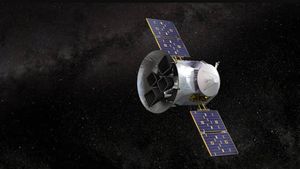JAKARTA - Your Gmail display name is as important as your email address. This is the first thing that appears in the recipient's email application.
When you enter the name of the organization or company behind your Gmail display name, then when you change the company, you have to change it.
But there is nothing to worry about, because you can change the Gmail display name easily and quickly. Check out the tutorial that VOI will give this time.
To change the display name, you have to use the web version of Gmail. You can't do it via the Gmail mobile app. Here's how:
If you change your mind, you can edit the display name again or return to the real email name of the same menu.
If changing your name in Gmail is not enough, you can change the display name of your Google account. These changes will be applied to all Google applications.
In general, you can do this method through the web and mobile. Let's find out how to do it through the web first.
Next, try this method to do it on an Android phone:
The English, Chinese, Japanese, Arabic, and French versions are automatically generated by the AI. So there may still be inaccuracies in translating, please always see Indonesian as our main language. (system supported by DigitalSiber.id)