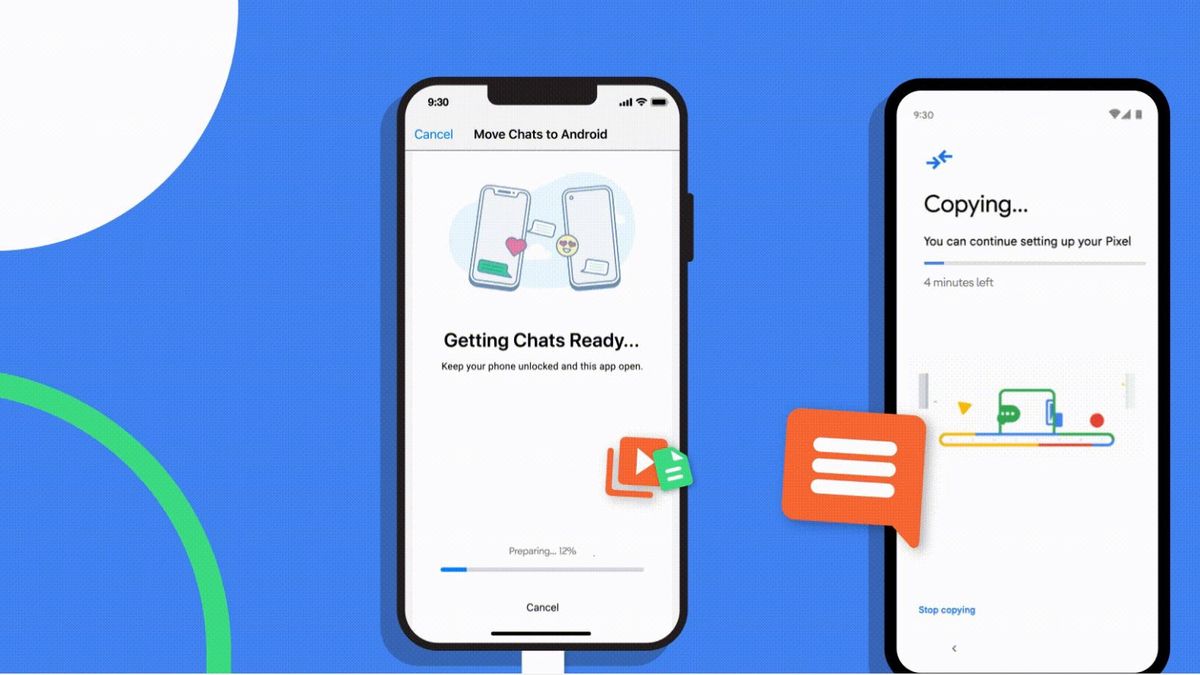JAKARTA - After years of waiting for users, WhatsApp is now presenting a feature that allows users to transfer their chats from iOS to Android.
This feature is presented through the Android 12 operating system. In an upload on the official blog, the new feature can only be used on Pixel 6 series phones and all currently available Pixel phones. Because the stable version of the Android 12 update is still only available for Pixel phones.
“Starting today, you can safely transfer chat history and memories from your WhatsApp account on iPhone to Android. We worked closely with the WhatsApp team to build a new set of capabilities, all designed to make it easy to switch from iPhone to Android and bring your WhatsApp history with us," said Google as quoted from XDA Developers, Friday, October 29.
According to Google, this feature of migrating WhatsApp chat history from iPhone to Android will not be limited to Samsung and Pixel devices, and will be available on every new phone launched with Android 12.
However, Google did not elaborate further whether the migration feature will also be available on devices upgraded from Android 11 to Android 12.
If the user wants to give it a try, the transfer process must connect the iPhone and Android phone via a Lightning to USB-C cable. Then, once connected, users will be prompted to scan a QR code on their iPhone when setting up their new Android phone to move all WhatsApp chats, media and more.
Scan the QR Code, then click Start. However, if there are problems during the scanning process, transfer chats can be done manually by opening the Settings menu in WhatsApp.
Select the Chats option and then click Move Chats to Android on the iPhone device. The user must ensure that during the process the device is turned on so that the transfer runs smoothly. If the transfer process is complete, users can access data on Android phones.
The English, Chinese, Japanese, Arabic, and French versions are automatically generated by the AI. So there may still be inaccuracies in translating, please always see Indonesian as our main language. (system supported by DigitalSiber.id)