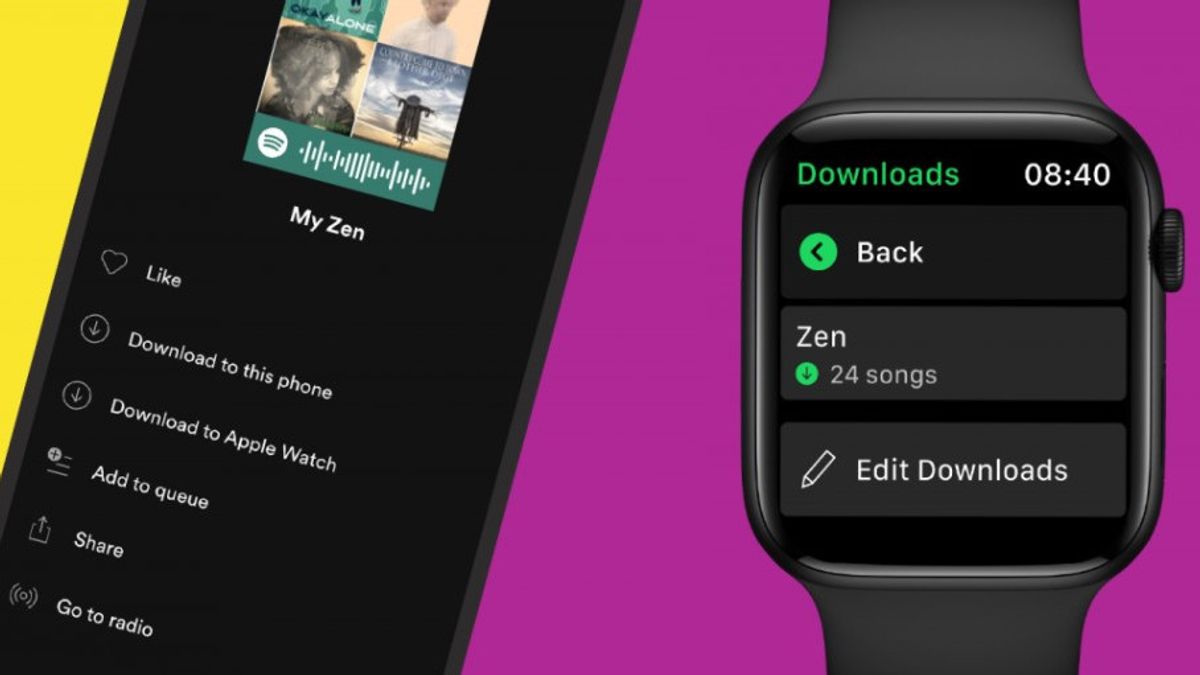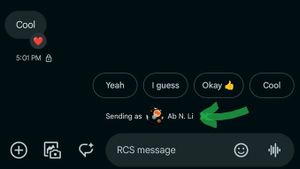The relationship between Spotify and Apple is more contentious, rather than harmonious and supportive of each other. After all, Apple also has a music streaming service that is recognized as one of the most popular. Making it Spotify's main competitor.
However, after a long wait by iOS users, Spotify finally added a new feature to apple watch devices. Through the announcement shared yesterday, Apple Watch users can now download playlists of songs, albums, and Podcasts.
Not only that, Apple Watch users can also add and remove Spotify content on their phone through their device. Then, most awaited, Spotify also offers an offline music player service!
"All users can play playlists, albums, and podcasts. And now, Premium users can also download anything they listen to offline and with a new, mobile-free experience," Spotify wrote in an official release shared Friday, May 21.
Spotify previously added a music player feature via Apple Watch in November. However, the feature form basically only turns the device into a remote to play Spotify on an iPhone or other supported device.
Offline player features have been available since yesterday. This feature can already be used by Apple Watch Series 3 users or later. Or, an Apple device that's already running WatchOS 6.0 and up.
To use this feature, users must first activate a premium membership account. For premium prices starting at 9.99 US dollars (US) per month for a single account, 15.99 US dollars per month for outgoing plans. There is also a student package priced at 4.99 US dollars.
Tips to Optimize Spotify Through Apple Watch
To make it easier for users to play Spotify on apple watch, the company shared some tips to get the most out of it. Summarized from Spotify, here are some tips you can run:
Play Spotify at Home or On the GoNow, all Spotify users can play, pause, and skip music or podcast episodes right from their wrist. Users can also take advantage of the control system from Apple Watch to play anything from anywhere. Good for controlling speakers, TVs, and game consoles through spotify connect feature.
Download Playlists Without Phone RequiredFor premium users, Spotify offers advantages. You can download music playlists or podcasts through your Apple Watch. Then, you can play it directly from the Apple-owned device.
This ability will certainly make daily activities can take place more easily. Here are the steps you can take:
1. Find the song or podcast you want to download via your smartwatch 2. Select a song, album, or podcast. Then tap the three dots icon (...) then choose download to Apple Watch menu 3. To check the cloud progress, go to the Download menu on the smartwatch screen 4. Once the song or podcast has been downloaded, you'll find a green arrow next to the title 5. Connect headphones or earphones with your smartwatch. Then, you can listen anytime and anywhere
The English, Chinese, Japanese, Arabic, and French versions are automatically generated by the AI. So there may still be inaccuracies in translating, please always see Indonesian as our main language. (system supported by DigitalSiber.id)