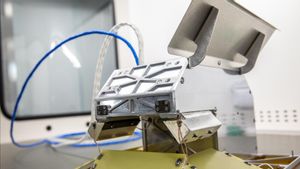JAKARTA After being tested for several months, the QR code feature in Quick Share was finally released in early December. Although it has been launched more than a month ago, the feature expansion is running slowly.
Google only launched QR codes on some devices when the feature was first released, but now QR codes are available on more devices. The expansion of this latest Quick Share feature was released via version 24.49.33 of the Google Play Store update.
QR code is a new way to quickly submit data. According to Google's explanation, Android-based mobile phone users don't need to add anyone as a contact when they want to move data using Quick Share.
With the QR code, users also don't need to verify the device or change the sharing settings. They only need to scan other user QR codes and the file sent will be transferred to the device that received them.
SEE ALSO:
Users can view the QR code option when opening the Quick Share page. This new feature is placed in the Send Box to the Nearest Device. When the Use QR Code button is taped, the user will see a code that can be scanned with the file display at the bottom.
This is an interesting improvement for Android phone users who usually use third-party applications to send large amounts of files. The reason is, some of these applications offer instant delivery options.
The QR code will simplify the data transfer process so that users will get two benefits. They will get a better file sharing experience and a reduction in memory capacity because they stop using third-party applications.
The English, Chinese, Japanese, Arabic, and French versions are automatically generated by the AI. So there may still be inaccuracies in translating, please always see Indonesian as our main language. (system supported by DigitalSiber.id)