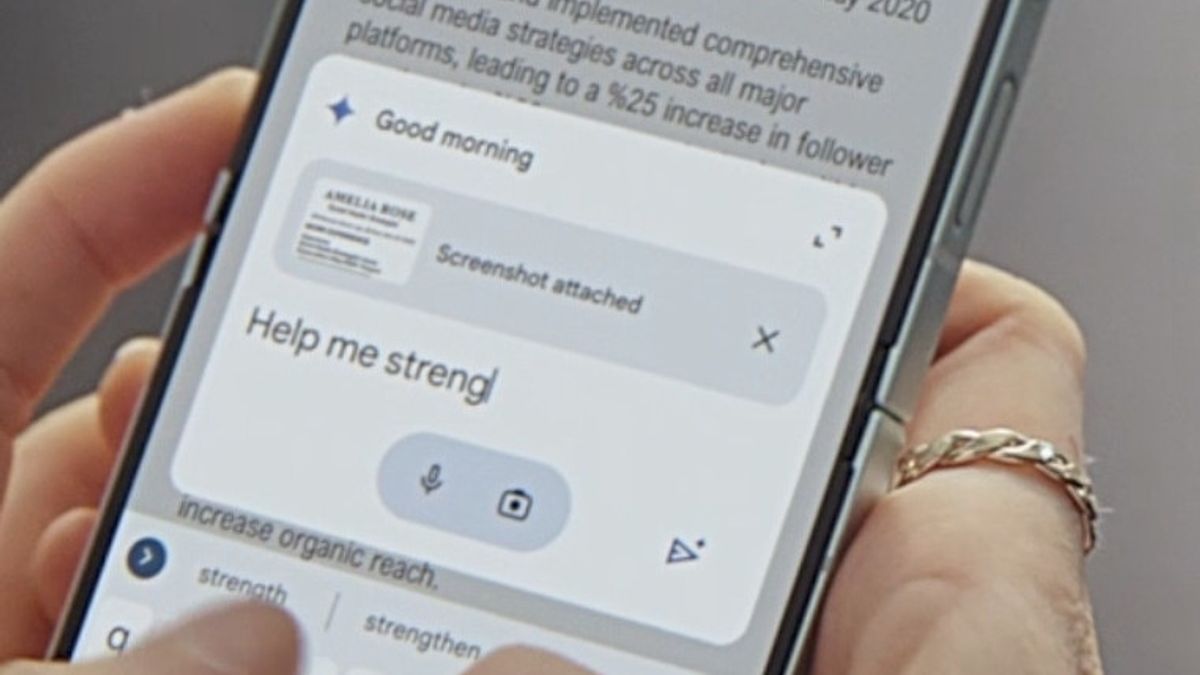JAKARTA Google launched a new capability for Gemini chatbot last December. The big language model (LLM) got the 'Ask about this PDF' feature when opening documents from the Files app.
Initially, this feature was only extended to some users, but now all Android 15 users, apart from Pixel, can already access this new capability. The ability to directly ask questions about PDF files is only available on the Files by Google application.
Users can open any PDF file they want, then enable Gemini by pressing the physical button. After that, users will see the 'Ask about this PDF' description at the top of the message typing bar.
This is a very easy feature because users no longer need to manually open the Gemini app. Previously, users had to upload files into the application if they wanted to ask something, but now it's no longer thanks to this feature.
SEE ALSO:
When activating Gemini in an open PDF view, users can immediately ask questions in the Ask Gemini column and the AI model will scan files immediately. A larger display will open with the explanation requested by the user.
Unfortunately, this feature is not available on Google Drive. The only way to quickly ask questions about PDF files is to enable Gemini in the Files by Google app. In fact, this feature will be very useful if it is available on Google Drive.
The reason is, users don't need to download the desired file just to ask or give Gemini orders. Apparently, Google has no intention of presenting this feature on Google Drive because the company already provides Gemini's AI panel.
The English, Chinese, Japanese, Arabic, and French versions are automatically generated by the AI. So there may still be inaccuracies in translating, please always see Indonesian as our main language. (system supported by DigitalSiber.id)