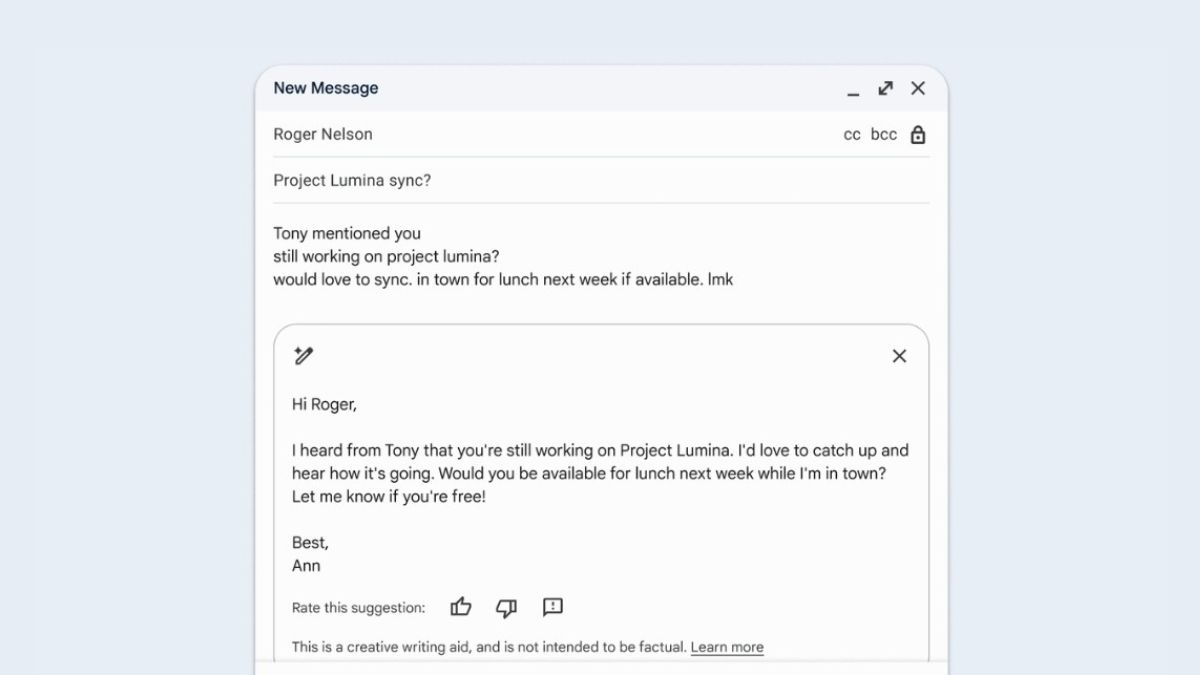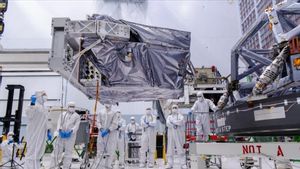JAKARTA – After launching Help Me Write support in Gmail for mobile devices last August, Google is now expanding its feature to the Gmail web to help users improve their emails.
The Help Me Write feature will be visible when users open a draft with an empty email body. All Gmail users can access this feature as long as they subscribe to Google One AI Premium or have the Gemini add-on for Workspace.
Help Me Write can be used to help users compose email drafts and improve their content. This tool can provide users with suggestions on how to break down a sentence, help users create more formal text, and more.
In addition to expanding the Help Me Write feature, Google is also introducing a new shortcut called Polish. This feature can be used if users have entered more than twelve words in the email draft.
SEE ALSO:
This feature will create a draft which is made more perfect than before. Even if the user types ordinary words that are not too formal with a messy arrangement, this feature will fix and complete the sentence that the user created.
In the web version of Gmail, the Polish shortcut that appears in the draft can be tapped directly by the user to perfect their text. Users can also use this shortcut by clicking the Ctrl + H button.
Google will also present the Polish feature in the Gmail mobile application. On mobile phones, this shortcut is easier to use because users only need to slide the shortcut to the side. After that, users can choose several options such as Shorten, Elaborate, or Formalize.
The English, Chinese, Japanese, Arabic, and French versions are automatically generated by the AI. So there may still be inaccuracies in translating, please always see Indonesian as our main language. (system supported by DigitalSiber.id)